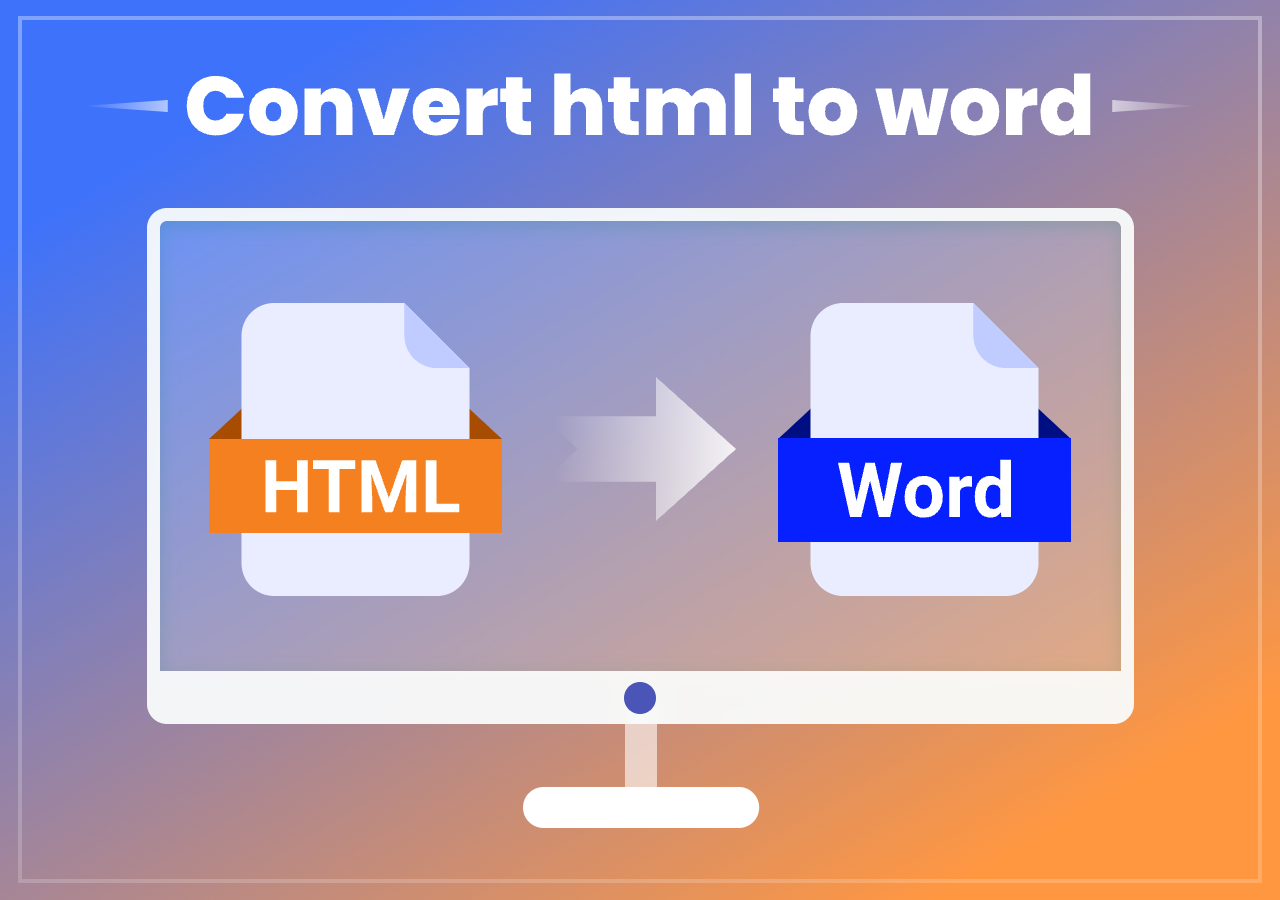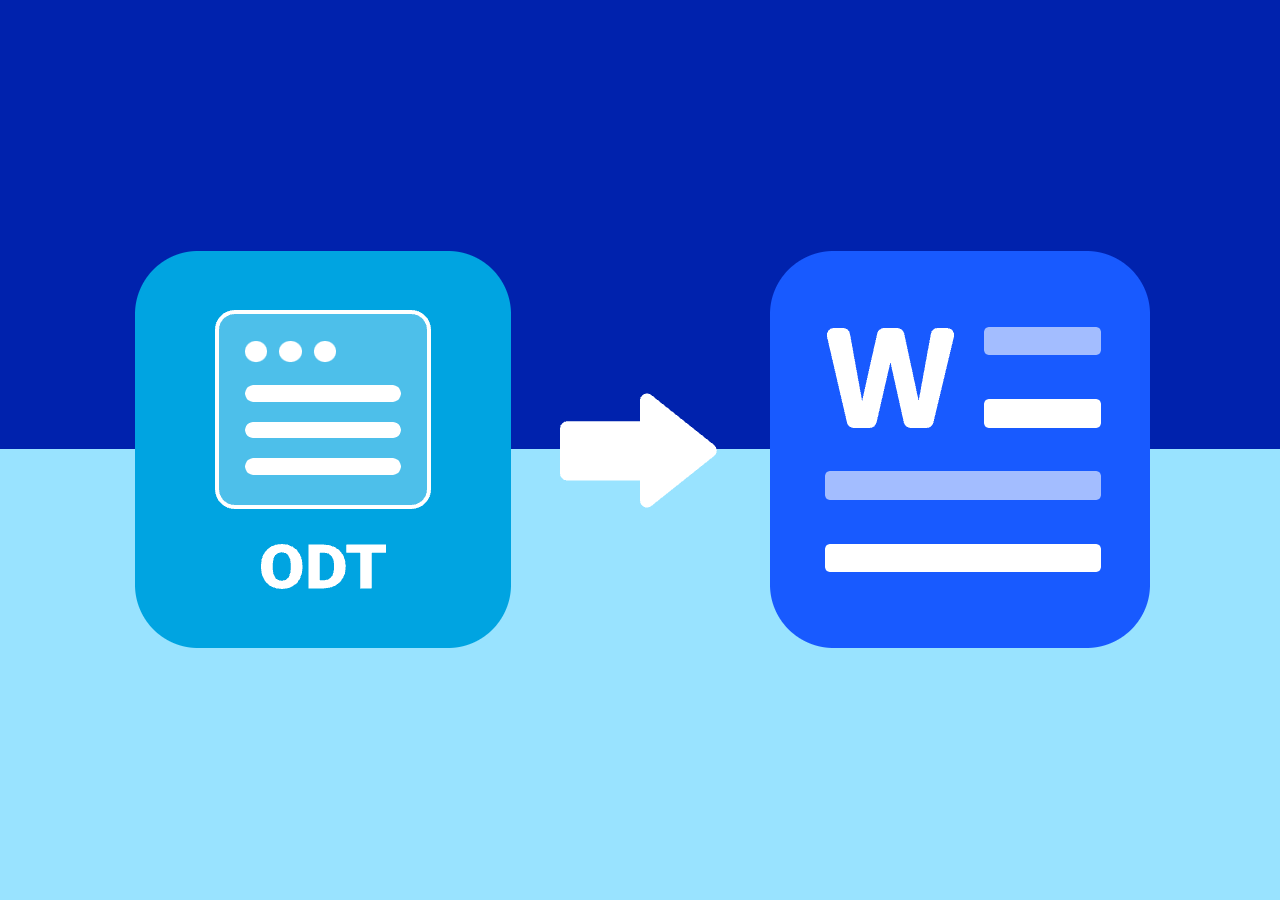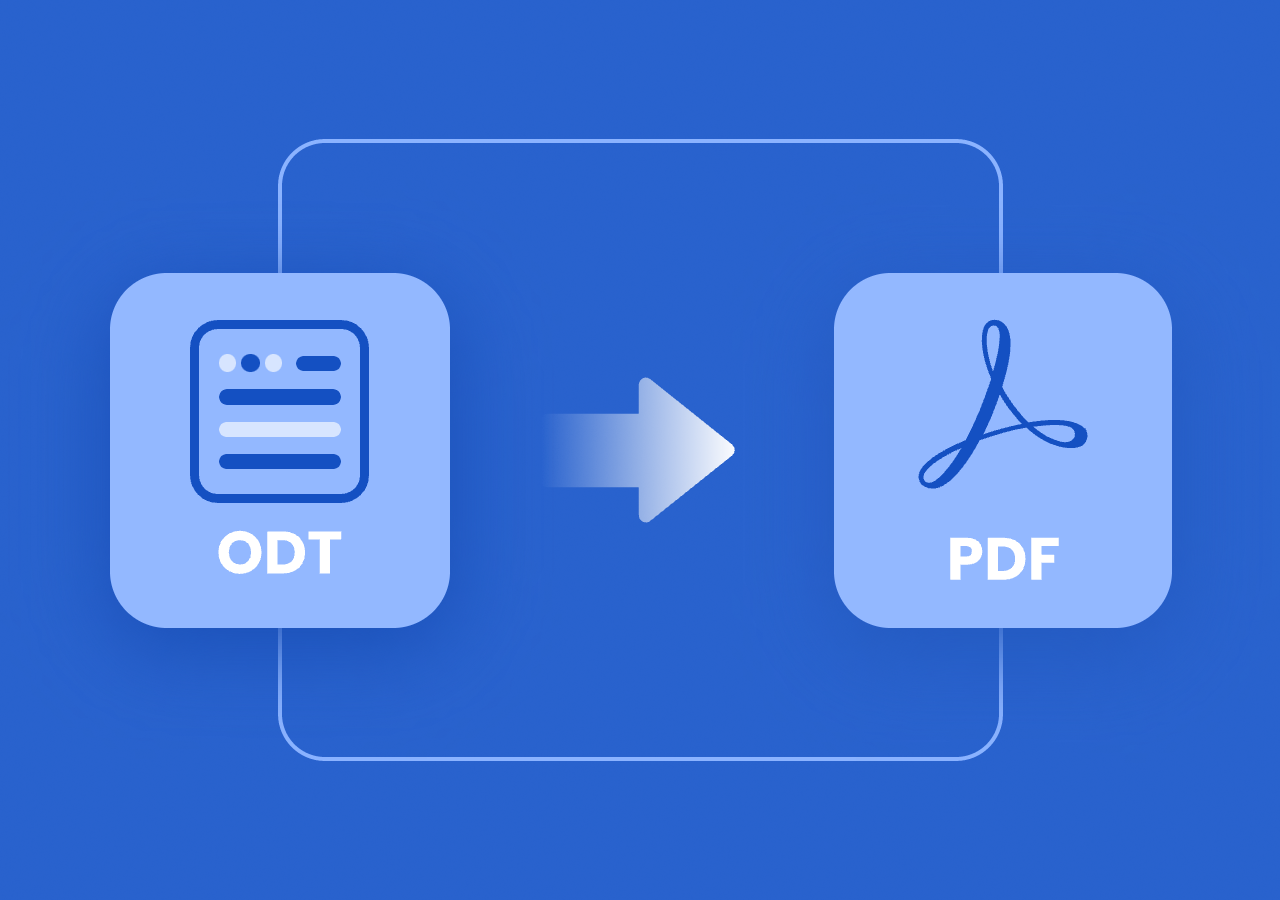How to Convert Word Documents to Markdown Format Easily
Easiest Way to Convert Word Documents into Markdown Format
Quick Navigation:
Convert Word to Markdown with the Best Online Converter: Open the official site of CloudxDocs Online Word to Markdown Converter > Upload your Word files to the main interface > Wait for the automatic file analysis and conversion process to finish > Download and save the converted Markdown file on your computer.
Intro:
Imagine you’ve just finished writing a long article in Microsoft Word, but now you need to publish it on GitHub, a documentation site, or a blog that only supports Markdown. Or perhaps you’re collaborating with developers who prefer lightweight, version-controlled Markdown files instead of bulky Word documents. In these cases, converting your Word (.doc/.docx) file into Markdown (.md) format becomes essential.
In this post, you’ll learn the key differences between Word and Markdown, why converting is beneficial, and how to quickly convert Word to Markdown using an easy online tool. Keep reading for more details!
Differences between Word Format and Markdown Format
While Word documents are designed for rich formatting and ease of editing, Markdown files are lightweight, text-based, and optimized for web publishing and version control. Converting between the two allows you to maintain content readability while making the file easier to manage in coding and documentation workflows.
The following table provides an intuitive comparison of the key differences between the two formats:
| Feature | Word (.doc/.docx) | Markdown (.md) |
|---|---|---|
| Editing Tool | Microsoft Word or similar software | Any text editor or IDE |
| Formatting | Rich formatting with styles and layouts | Simple syntax with limited styling |
| Compatibility | Limited outside MS Office environment | Universally readable, web-optimized |
| Used for | Regular file writing including essay, report, etc. | Combined with code for web page layout |
By converting Word to Markdown, users gain cleaner text files, easier collaboration in developer environments, and faster content publishing. Now let’s explore the best tool for this conversion.
Best Online Word to Markdown Converter
When it comes to converting Word documents into Markdown, CloudxDocs offers a reliable, web-based solution. Powered by an advanced AI model, it ensures accurate formatting retention while handling even complex Word files. CloudxDocs supports various file formats conversion, including Word to TXT, CSV to Excel, PDF to Image, HTML to PCL, etc., which makes it an all-in-one conversion platform.
Here are some reasons that why CloudxDocs is the best choice:
- No installation needed: 100% web-based, accessible from any device.
- Supports multiple formats: Convert not just from Word, but also PDF, Excel, PowerPoint, TXT, ODT, CSV, etc.
- AI-powered accuracy: Ensures your headings, lists, and links are properly translated into Markdown.
- Fast and secure: Files are processed in seconds, with data automatically purged after conversion.
- Free to use: Transparent service with no hidden costs at all.
Step-by-Step Tutorial of Word to Markdown Online Conversion
After learning the best online Word to Markdown conversion tool, now it’s time to manage the conversion.
In this section, you’ll learn the exact steps to convert your Word document (.doc/.docx) into Markdown (.md) format using CloudxDocs. The process is quick and beginner-friendly, allowing you to get a ready-to-use Markdown file in seconds.
Follow the steps below to save your Word files in Markdown format:
Step 1. Go to the official website of CloudxDocs Online Word to Markdown Converter. You can click or drag to upload your files from its main interface. Then, the online converter will automatically begin to analyze your Word file.
Step 2. CloudxDocs Online Word to Makrdown Converter will convert your files right after its analysis. The conversion process won’t take much time, and you just need to wait for seconds.
Step 3. Here is the result screenshot of converting Word files into Markdown format with CloudxDocs. You can download the converted Markdown file and save it to your local file location.
Bonus Tip: If you need to convert a Markdown file back to Word formats, CloudxDocs can also help you manage this goal. Just check the post below and follow the steps.
FAQs
In this part, we have sorted out 4 most frequently asked questions about converting Word to Markdown format. Check the questions and the corresponding answers below to solve your problem:
Q1. Will my images and tables from Word be preserved in Markdown?
Yes. CloudxDocs ensures that images, tables, and links are properly converted into Markdown syntax.
Q2. Do I need to install any software to convert Word to Markdown?
No. The conversion is fully web-based, so you only need a browser.
Q3. Is CloudxDocs Word to Markdown converter free?
Yes. The tool is free to use with no hidden charges or watermarks.
Q4. Can I edit the converted Markdown file afterward?
Absolutely. Markdown files are plain text, so you can open them in any Markdown editor or using the Microsoft Notepad for further editing.
Summary
Converting Word documents into Markdown format is a smart way to streamline collaboration, improve publishing workflows, and maintain clean, portable text files. With CloudxDocs online Word to Markdown converter, you can perform the conversion quickly, securely, and with high accuracy without installing extra software.
Try CloudxDocs and experience the easiest way to turn your Word files into Markdown now!