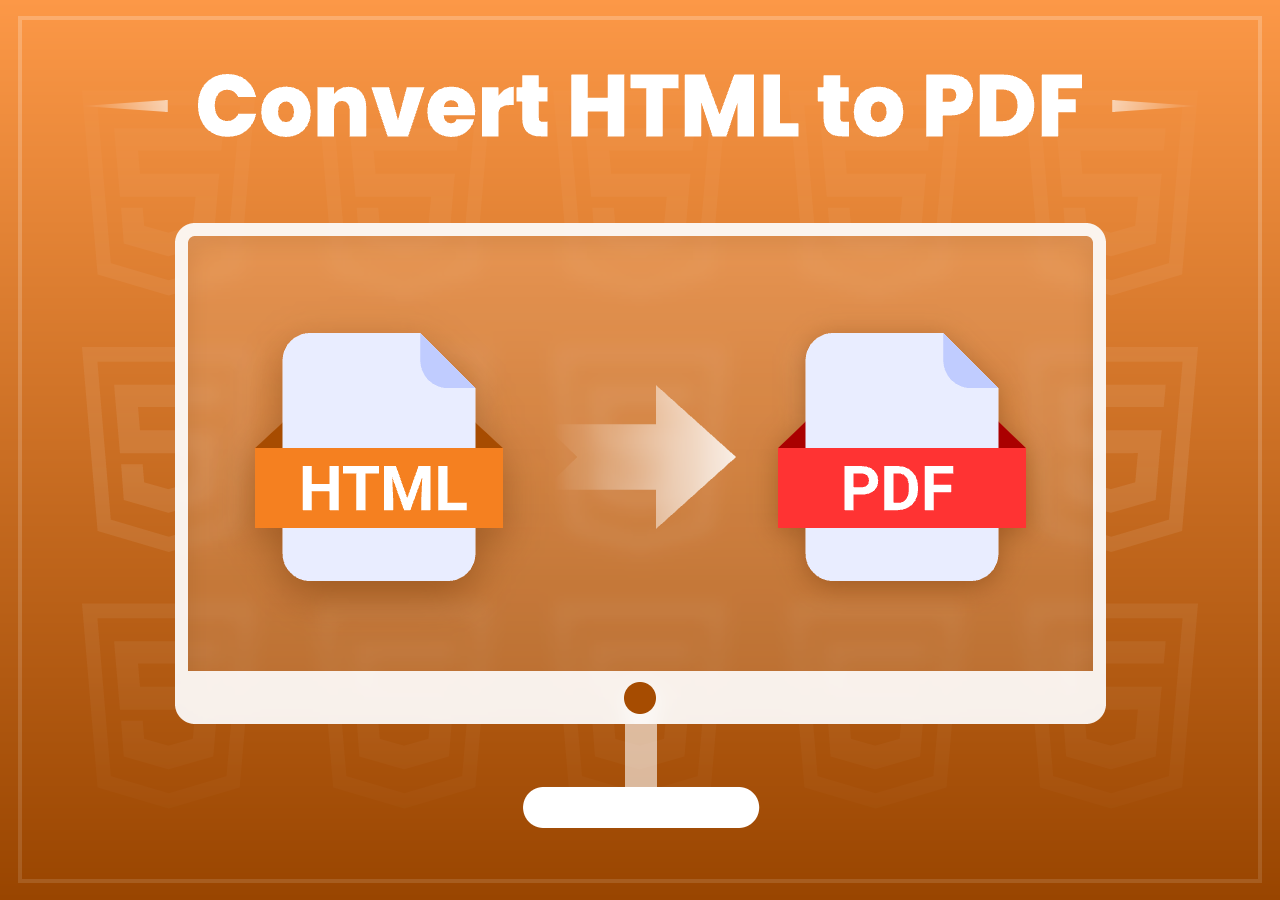Best Method to Convert XML Files to PDF Online – 2025 Guide
How to Convert XML Files to PDF Format Online [Hassle-Free]
Quick Answer:
Steps to Convert XML to PDF Online: Open CloudxDocs Document Converter > Choose XML to PDF > Upload an XML file > Wait for auto-conversion > Download the PDF file.
XML (Extensible Markup Language) is a text-based file format used to store and transport data. It’s similar to HTML, but instead of displaying data (like a webpage), XML is designed to structure, organize, and share data in a readable way for both humans and machines.
If you directly open an XML file with a browser, you will get a file like this:
While XML is ideal for storing and exchanging structured data, it isn’t easily readable enough for most people. Converting an XML file into PDF creates a polished, shareable document that preserves layout, ensures compatibility across devices, and supports security features like encryption and digital signatures. Before guiding you to the detailed steps of how to manage this conversion, let’s talk about why you convert first.
Reasons Why Users Transfer XML Files into PDF Format
As mentioned above, PDF files are more readable compared to XML files. However, that’s not the only reason that users need to transfer file format. In this part, you will learn better about the differences between XML files and PDF files.
XML files are designed to store and transport structured data in a text-based, tag-driven format that is both human-readable and machine-readable. In contrast, PDF (Portable Document Format) files are used to display documents with fixed formatting, ensuring that text, images, and layouts appear consistently across different devices and platforms. The pic below presents a direct difference.
Now, let’s take a look at some main reasons why users need to convert XML files to PDF:
Security Enhancement: PDF files are harder to modify, reducing the risk of unauthorized changes.
Universal Format Adaptation:** PDFs are more widely supported and look the same on any device or platform.
Printing and Sharing Easiness: PDFs are optimized for printing, preserving the layout and formatting and are easy to share via email or cloud services.
Archiving and Record-Keeping: PDFs are ideal for storing official or long-term records in a fixed format.
Professional Presentation: PDF documents offer a cleaner, more polished appearance suitable for business use.
After learning the reasons, now, let’s move the main topic of this post. What is the most efficient way to convert file format? The answer is definitely to use an online tool. You have no need to download any extra software and can manage this goal as long as you get Internet connection. Keep reading and find your answer in XML to PDF conversion.
How to Convert XML Files to PDF Format with Online Tool
Let me introduce CLOUDXDOCS Free Document Converter to you. This online file format conversion tool supports multiple file formats that you can convert not only XML files to PDF, but also WORD to PDF, EXCEL to PDF, HTML to PDF, etc. Choosing a proper online document converter tool enhances work efficiency a lot.
To save your time, let’s get through the step-by-step tutorial with practical tips quickly:
Tips before the steps:
Make sure your XML file matches the requirements of Microsoft Office Open XML for successful conversion;
If your XML file is less than 5MB, you can use the conversion tool without any account for free;
If the file size is between 5MB and 10MB, you can sign up for a free trial account and the account works in one month;
If the XML file size is above 10MB, you should sign-up and pay for the pro version for advanced features.
Follow the steps below to transfer XML Files to PDF format:
Step 1. Open the official site of CloudxDocs document converter and choose “XML to PDF“ in the list.
Step 2. Upload your target XML files through browse function or directly drag the file to the blank sheet below.
Step 3. Wait for the document convert tool to finish its process. After uploading, the tool will automatically begin the format conversion process. You have no need to click any button here.
Step 4. The last step, you can get a preview of the converted file by clicking the “View“ button. If it looks great, directly click “Download“ and save the PDF format in your own file location.
As you may wonder, there are lots of online document converters on the market, why you should choose us? As we said before, CLOUDXDOCS will never let you down.
Here we have listed some unique reasons why you should choose CLOUDXDOCS:
- Browser-based, it won’t take up much space of your computer;
- Convert file format with simple steps and high efficiency;
- Trusted brand so you have no need to worry about privacy leakage;
- Supported multiple file formats, including WORD, EXCEL, POWERPOINT, IMAGE, HTML, etc.
Sum Up
After reading the content above, you not only get better understanding of XML files and PDF files but also learned the best way to complete the format conversion. If you meet the official website of CLOUDXDOCS, you will learn that it works way better than the content mentioned above.
Don’t hesitate and bookmark CLOUDXDOCS Free Document Converter on your browser now! I believe that you will begin a great journey in file format conversion.
FAQ
The following questions are frequently asked by users. You can check if there’s answers to your questions.
Q1. What is an XML file used for?
A: An XML file is often used to transfer data between different systems, platforms, or applications, and it can be used to store structured information like contact lists, product catalogs, or RSS feeds.
Q2. Why do users need to convert XML files into PDF format?
A: Users transfer XML files to PDF format mainly because of the readable presentation, consistent layout, official documentation, easy sharing and printing, and non-editable final version.
Q3. What is the best way to convert XML files to readable PDF files?
A: Try E-ICEBLUE online document converter. You can convert in 3 steps and there is no software download option at all, which saves much of your time and the space of your computer. You just need to: Click format conversion tool >Upload XML files > Download PDF files.