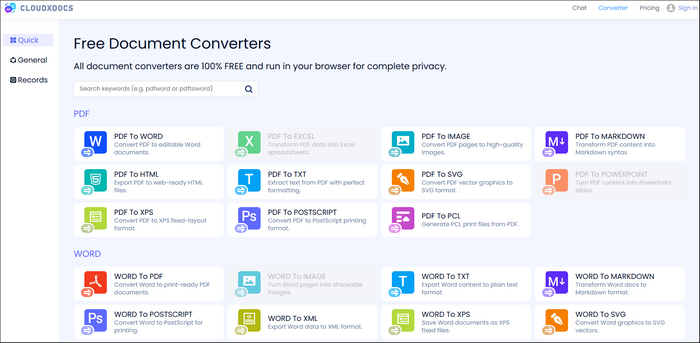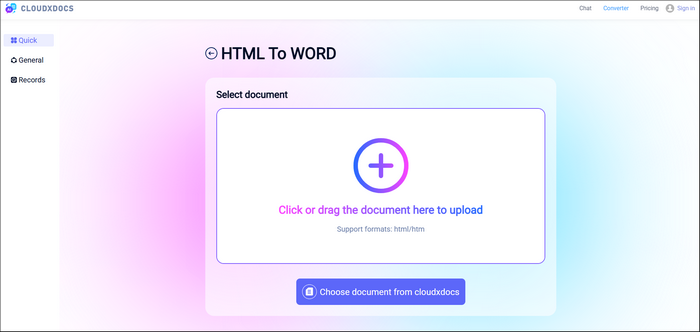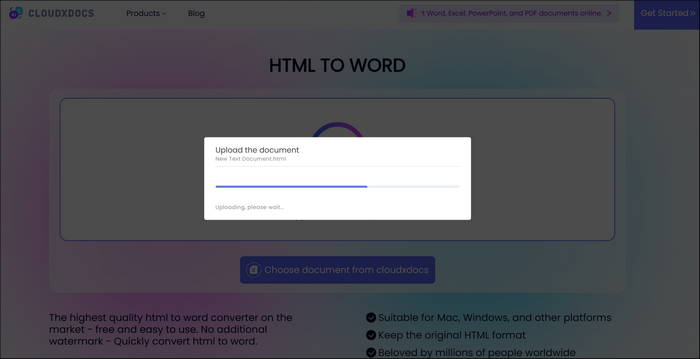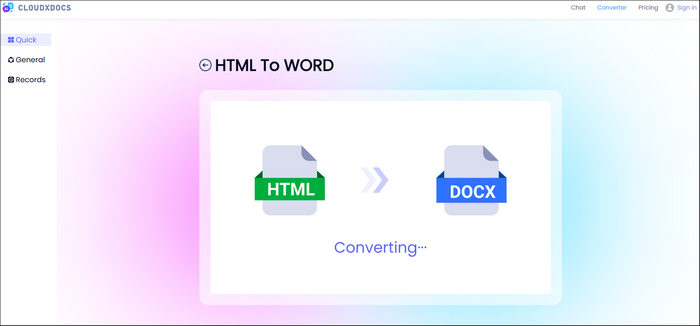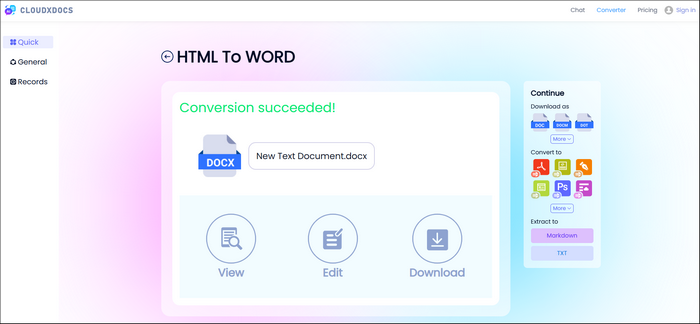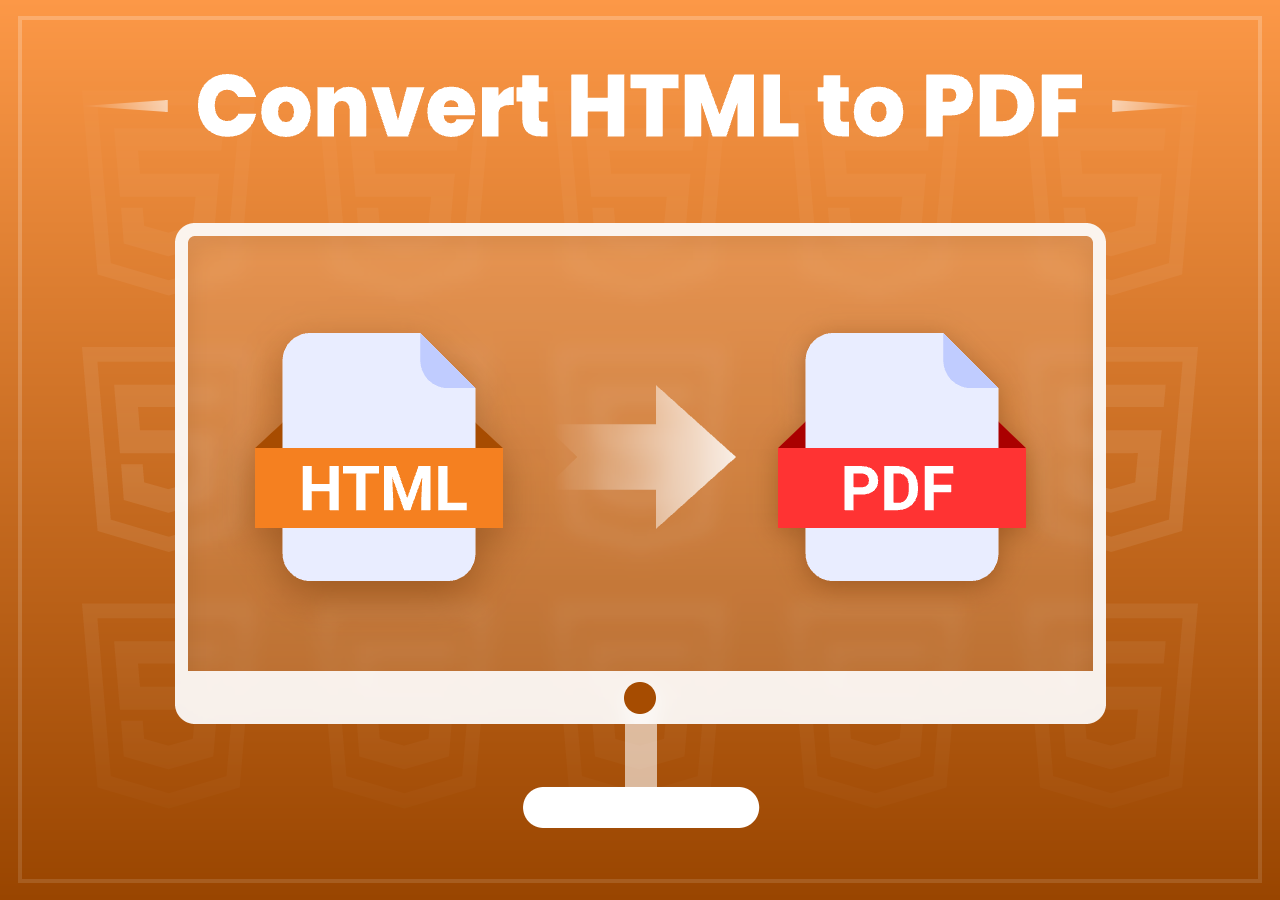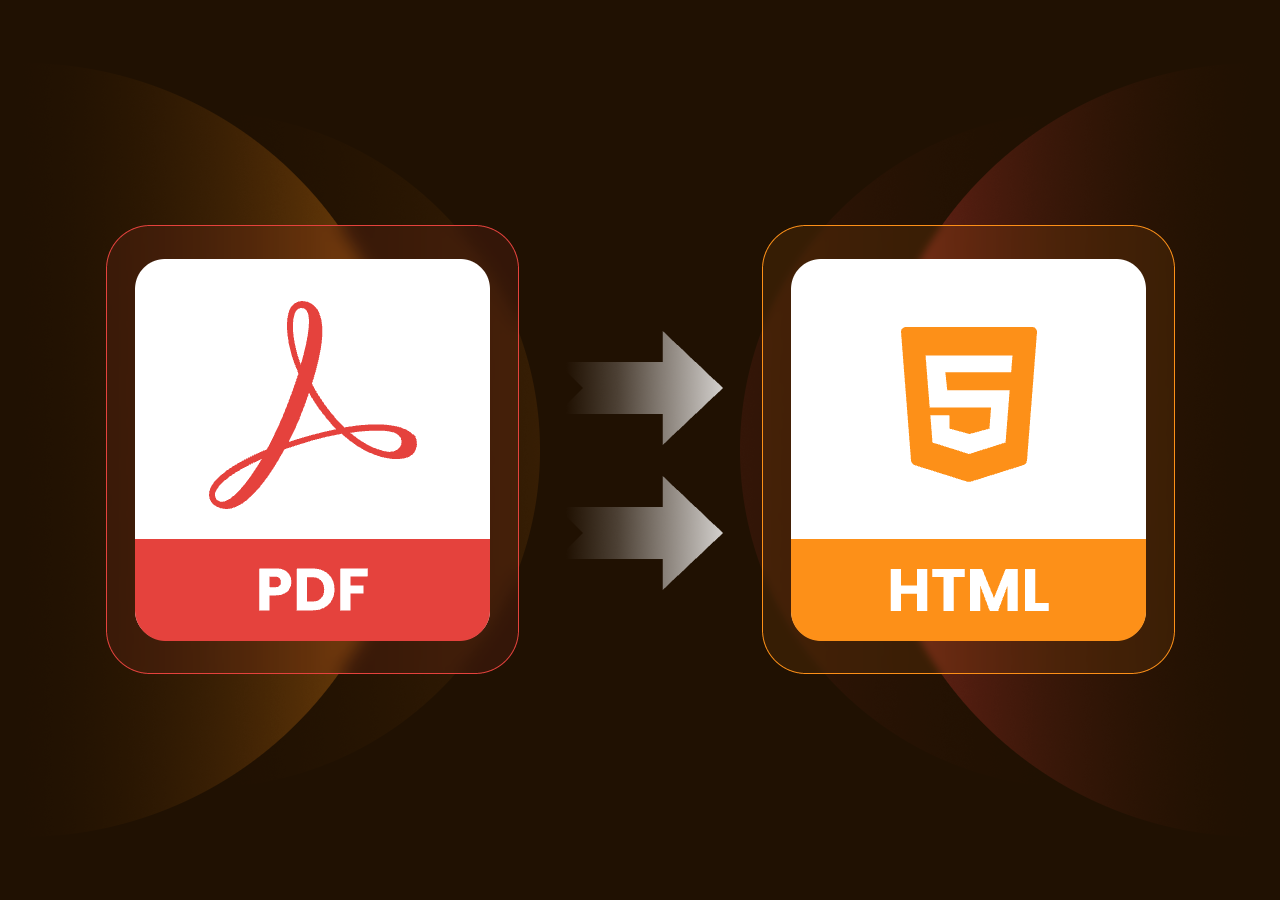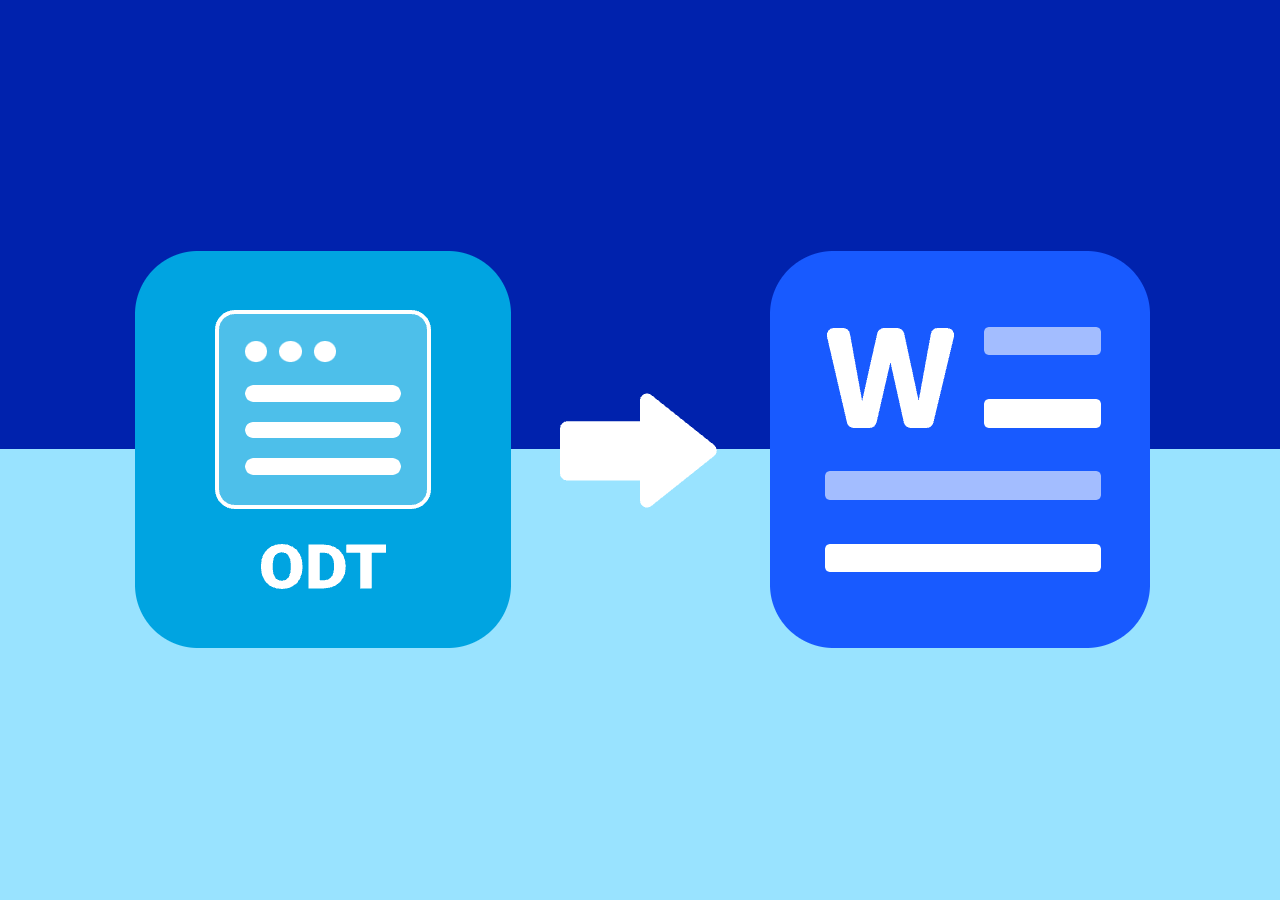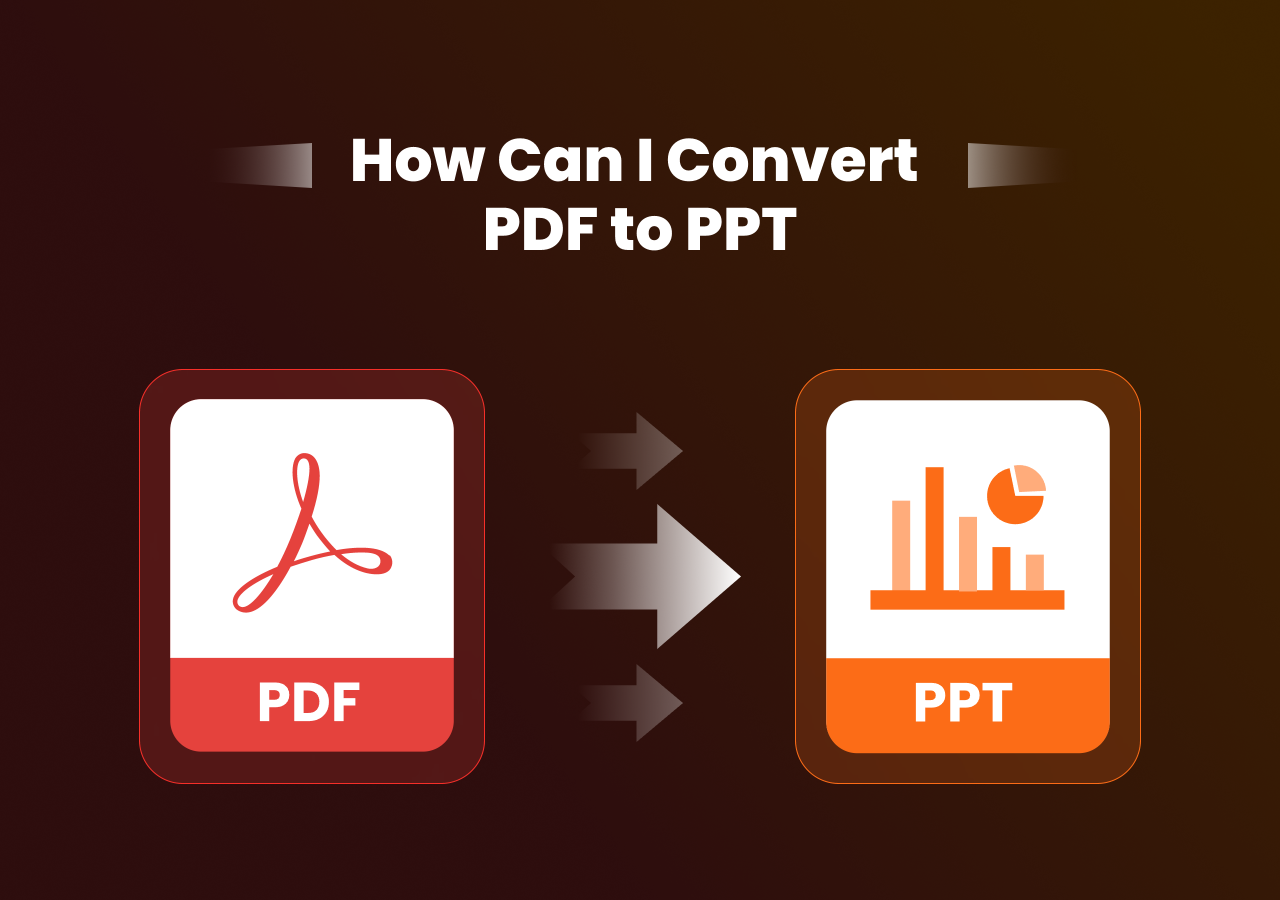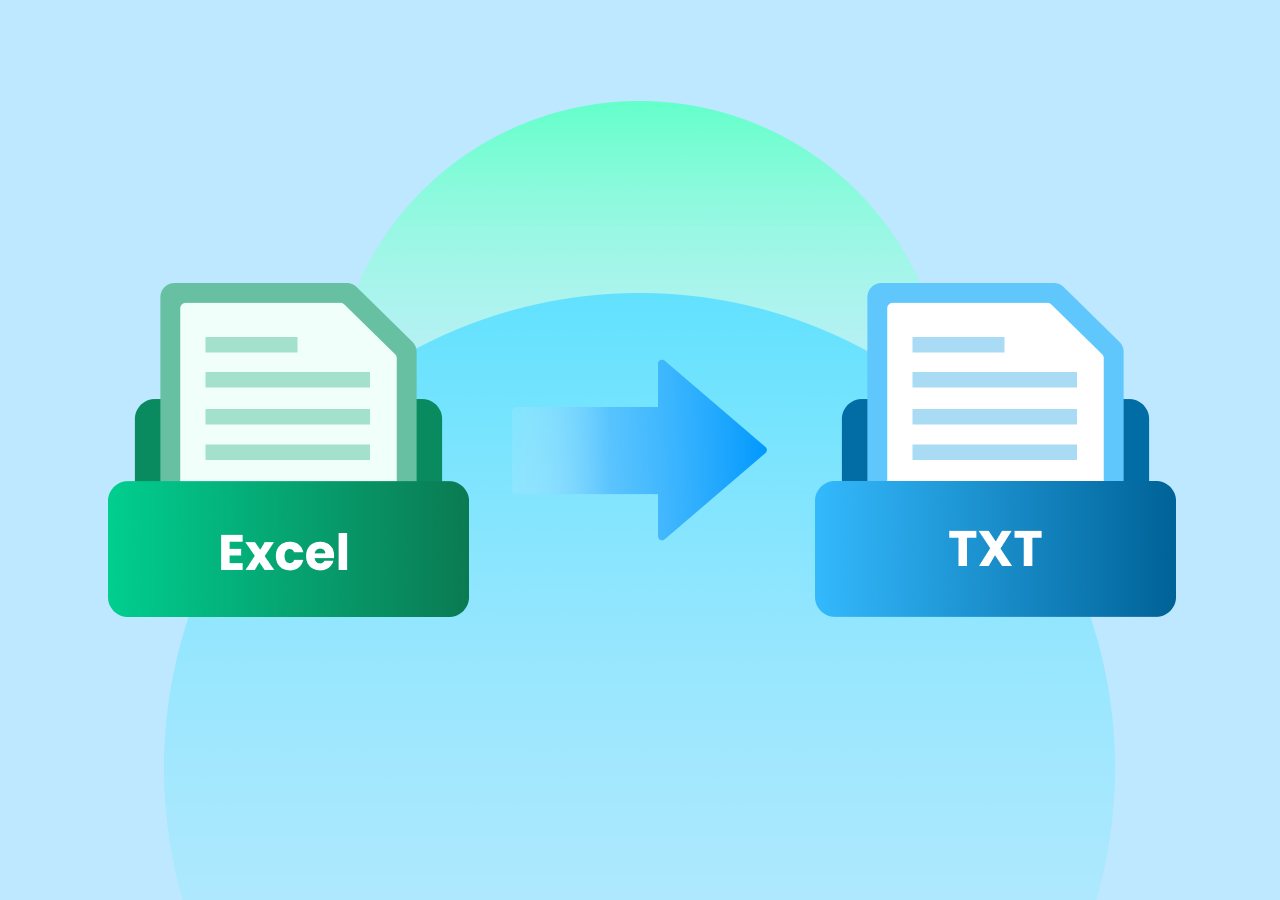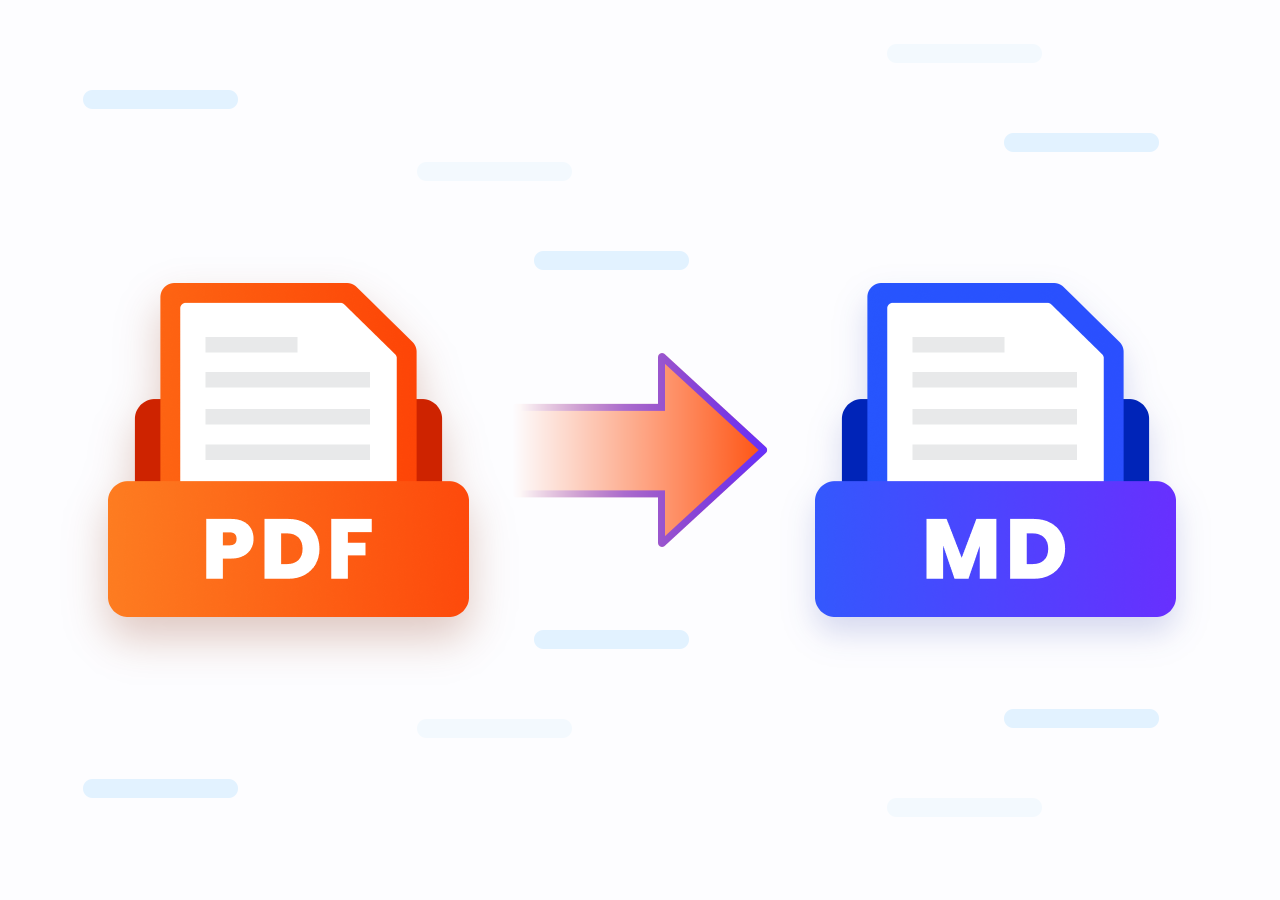Convert HTML to Editable Word Document – No Software Needed
H1: HTML to Word Converter: Step-by-Step Guide for Beginners
Quick Navigation
Convert HTML to Word with CloudxDocs Online HTML to Word Converter: Go to the official convert page of CloudxDocs > Upload your HTML file > Wait for automatic conversion process > Download the converted Word file for editing.
Intro:
Have you ever saved a webpage and needed to edit its content like a regular Word document? Or maybe you just want to convert HTML to a client-ready DOCX file? In today’s fast-paced work environment, converting HTML to Word is a common need—whether for documentation, reports, or offline editing.
In this post, we’ll walk you through everything you need to know about converting HTML files to Word documents. You’ll learn about the differences between HTML and Word, why conversion matters, and how to do it easily online. Let’s dive in and make your workflow smoother.
Differences Between HTML and Word
Before converting HTML to Word, it’s important to understand what sets them apart. This helps clarify why conversion is necessary in certain scenarios and how formatting might be affected.
What Is HTML?
First, HTML is short for Hypertext Markup Language. It is the standard language used to create web pages and web applications. It defines the structure of web content using elements like headers, paragraphs, links, and tables. The common file extensions for HTML are .html and .htm.
Developers use HTML to build everything from landing pages to entire websites. If you’ve ever saved a webpage or exported a report from a web application, you’ve most likely worked with an HTML file. These files are designed for browsers, not for editing in word processors like Microsoft Word.
What Is Word?
A Word document, usually in .doc or .docx format, is used for writing and editing text with rich formatting. Word files are the standard for business reports, essays, and official documentation.
You can insert tables, charts, images, and styles with ease. Unlike HTML, Word files are ideal for printing and sharing offline. They’re user-friendly and widely accepted in both professional and academic environments.
HTML V.S. Word – Main Differences
Converting HTML to Word involves transforming web-friendly structures into print-ready, editable text. Here is a table that clearly highlights the differences between the two file formats:
| Feature | HTML | Word Document |
|---|---|---|
| File Type | .html or .htm | .doc or .docx |
| Purpose | Web display | Text editing & documentation |
| Readability | Best in browsers | Best in Word processors |
| Formatting | CSS/inline styles | Rich, built-in formatting |
| Editability | Limited without code | User-friendly editing |
Best Online HTML to Word Converter
After learning more information about HTML and Word, it’s time to talk about our main topic today: converting HTML files to Word format. Among all conversion methods, converting online is suitable for most users because of its efficiency, convenience, and ease of use. When it comes to the best online file format converters, CloudxDocs certainly stands out. CloudxDocs HTML to Word Converter is a lightweight, browser-based tool designed for speed and accuracy. Here is a screenshot of its converter main page. It supports various format conversions to meet diverse needs.
More Reasons to choose CloudxDocs:
- Fast and Easy Conversion: Users just need to upload files and wait for the automatic conversion process to finish in seconds.
- Clean & Add-Free Interface: The interface is 100% ad-free so that users can focus on the task without any distractions.
- Browser-Based: CloudxDocs runs entirely on browser and users can get access to it on any device and anywhere.
- Free to Use: The convert function is totally free to use without creating an account or providing personal information.
Whether you’re converting a web report, email newsletter, or saved HTML file, CloudxDocs ensures that your Word file looks professional and is ready to use immediately.
How to Convert HTML to Word Online with CloudxDocs
CloudxDocs has proven to be one of the best online HTML converters, offering simple, fast, and ad-free experience for users of all levels. If you’re ready to see how it works in action, the next section will guide you through the steps to convert HTML to Word using CloudxDocs. With just a few clicks, your HTML content becomes a fully editable Word document.
Steps to convert HTML to Word with CloudxDocs:
Step 1. Open the official CloudxDocs Online HTML to Word Converter on any browser first.
Step 2. Like the main interface says, click or drag your HTML file to upload. Then, just wait for CloudxDocs’ automatic document analysis.
Step 3. The conversion will begin directly after the analysis. The whole process won’t take too much time.
Step 4. After the conversion is finished, you can click the “Download“ button directly.
After conversion, you can directly open the file on CloudxDocs and chat with AI to extract key information from the Word document, make enhancements, and even get summaries or rewrites—all within the same platform.
CloudxDocs has more stunning functions waiting for you to explore—from AI-powered document chat and content optimization to seamless format conversions across multiple file types. It’s more than just a converter—it’s your all-in-one document solution.
Bonus Tip: Convert HTML to Word DOC or DOCX with Code
For developers or teams who need to convert multiple HTML files into Word documents programmatically, there’s a better way. Instead of uploading one file at a time, you can use code to automate the process.
With Spire.Doc for Python, you can easily batch-convert multiple HTML files to Word documents using just a few lines of code. This is especially useful for integrating into applications or automating reports. Whether you’re managing content migration or creating regular report outputs, Spire.Doc for Python offers a powerful and flexible solution.
Follow the link below for a detailed, step-by-step guide:
Convert HTML to Word DOC or DOCX in Python
Summary
Converting HTML to Word is a practical need for both casual users and developers. HTML is great for displaying content on the web, but when it comes to editing or sharing documents offline, Word format is the go-to. In this post, you’ve learned the key differences between HTML and Word, and how to convert files using the CloudxDocs online HTML to Word Converter.
You also discovered a bonus method for batch conversion using Spire.Doc code libraries. Whether you want a quick one-time conversion or an automated workflow, CloudxDocs has you covered. Try it out and simplify your file conversion today!