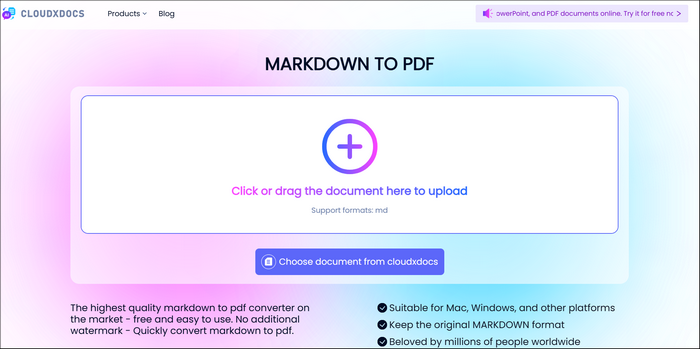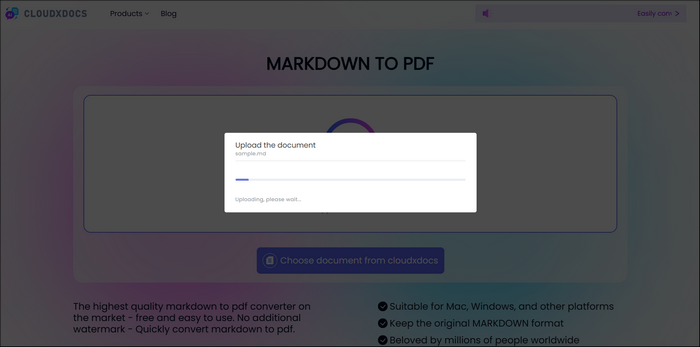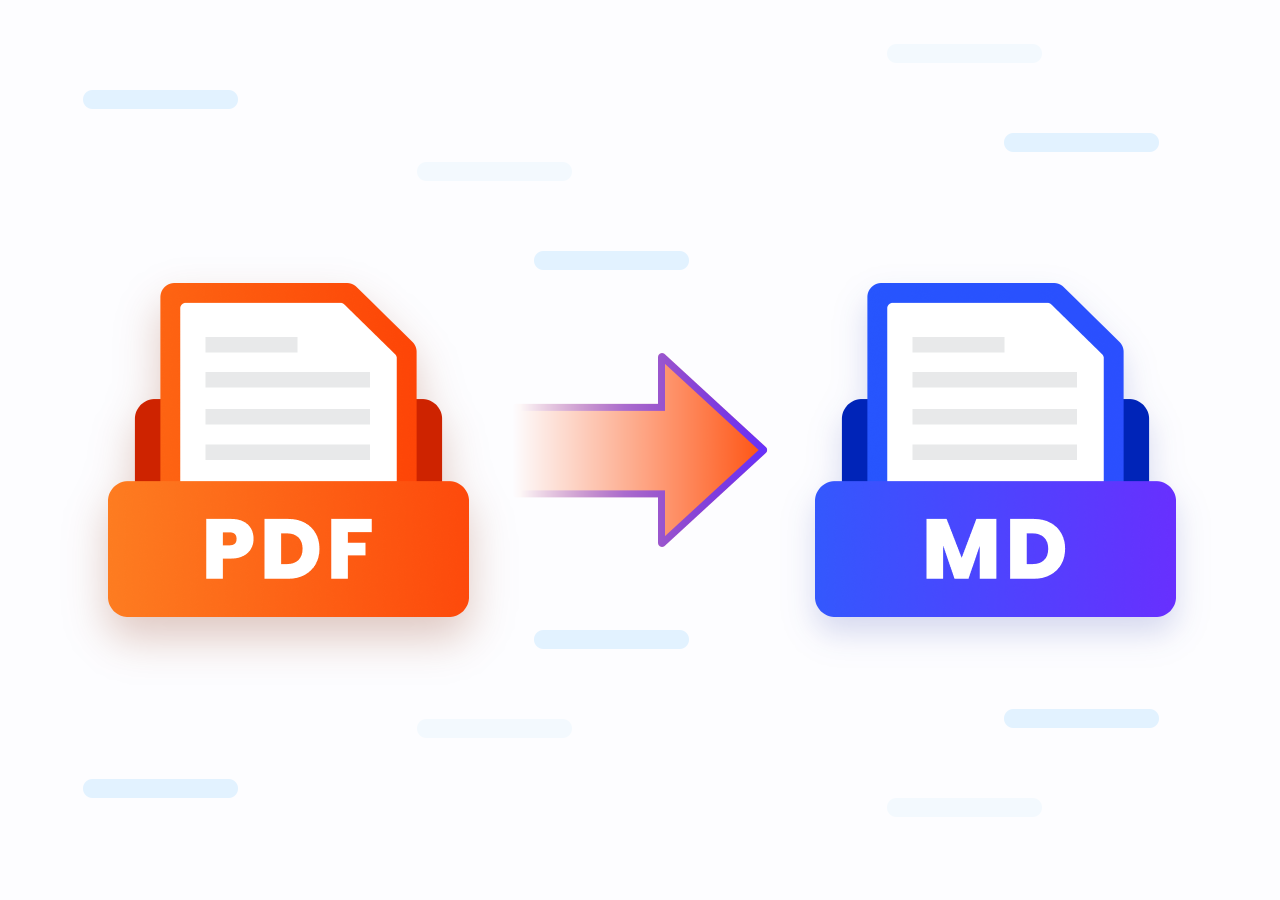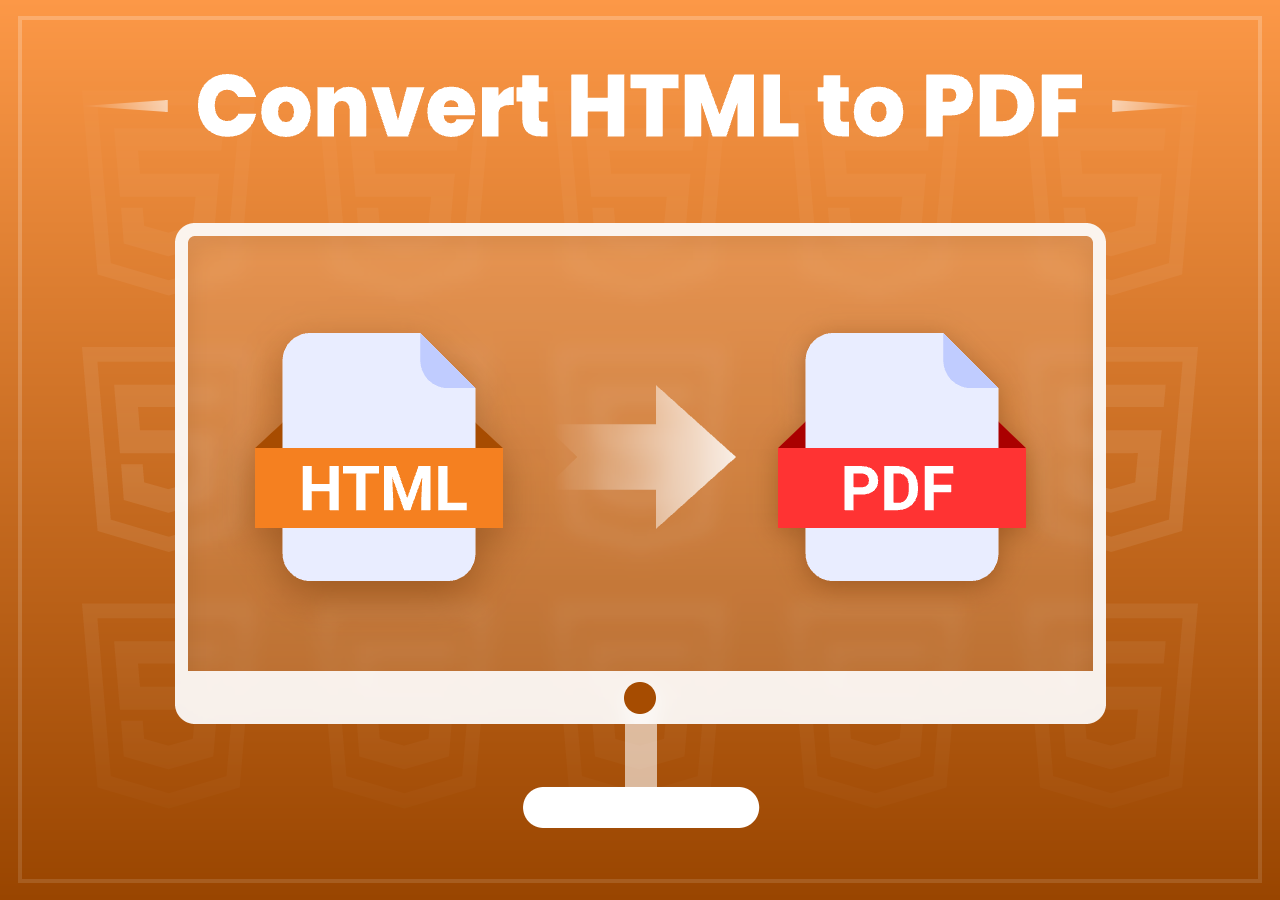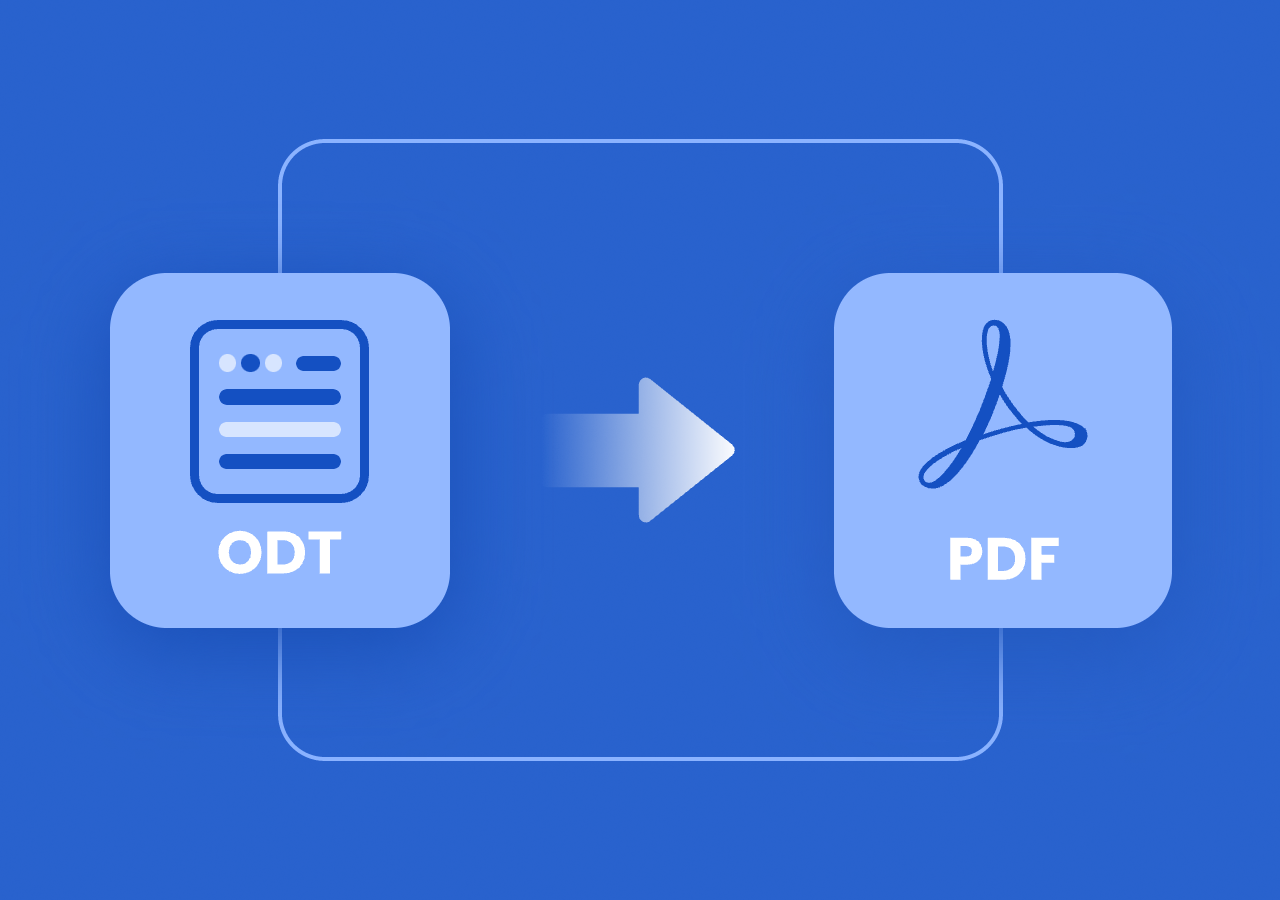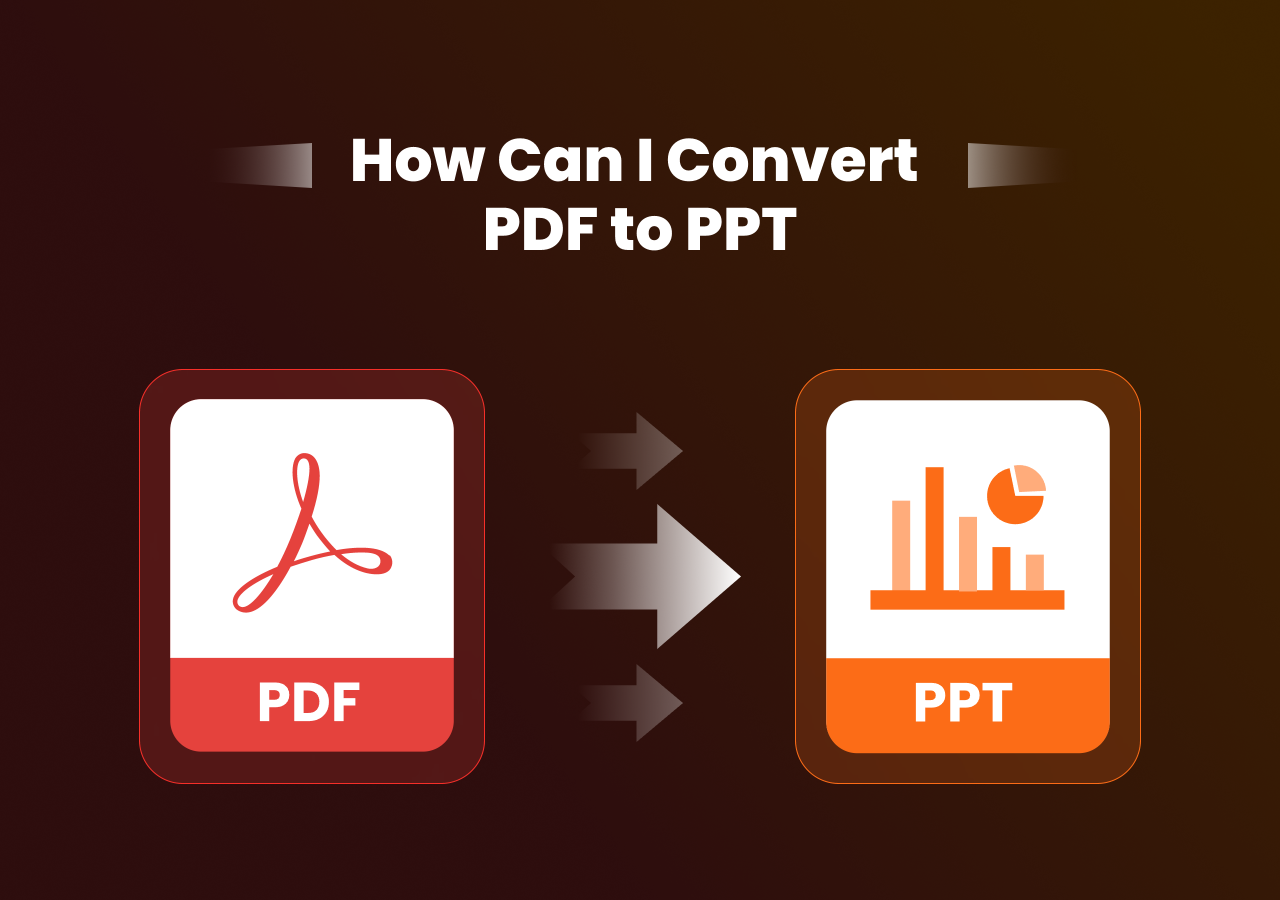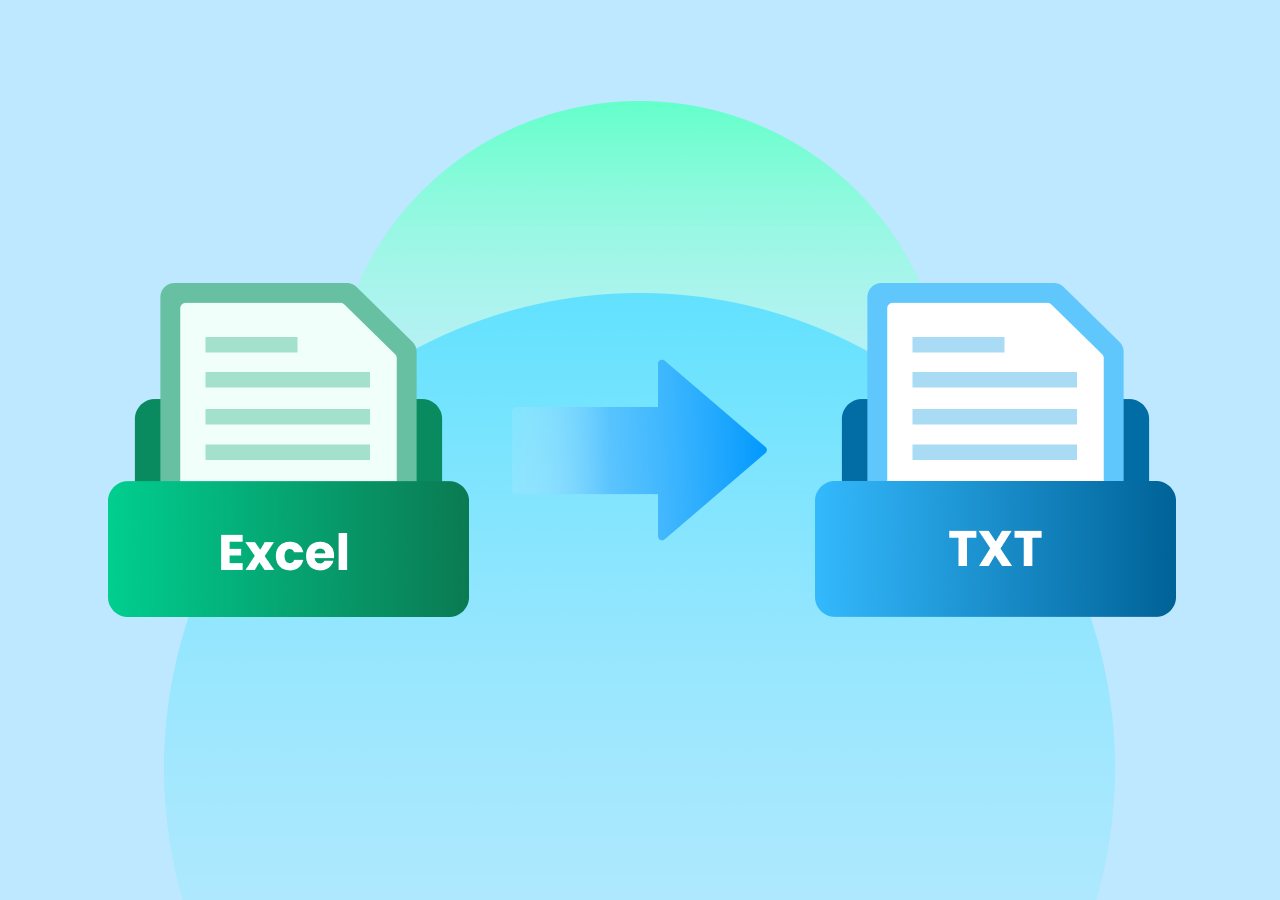Simple Guide to Convert Markdown to PDF Online for Free
How to Convert Markdown to PDF Online – Free & Simple
Quick Answer:
Go to the official site of CloudxDocs Online Markdown to PDF Converter > Upload your Markdown file > Wait for the automatic analysis and conversion > Download the converted PDF file.
Intro:
Looking for the best way to convert Markdown to PDF quickly and effortlessly? Whether you’re a developer documenting code, a writer drafting articles, or a student preparing assignments, converting Markdown files to PDF can give your content a polished, professional edge.
In this post, you’ll discover why turning your Markdown files into PDF is a smart move, explore the best online Markdown to PDF converter for a hassle-free experience, and follow a step-by-step guide to get it done in just minutes—no software installation required. Let’s simplify your workflow and help you convert Markdown to PDF with ease.
Why Convert Markdown to PDF
While Markdown is ideal for lightweight writing and collaboration, there are several practical reasons why converting Markdown files to PDF format becomes essential in professional, academic, or publishing scenarios.
Reasons to Convert Markdown to PDF:
- Consistent Formatting Across Devices: PDF preserves the exact layout, fonts, and styles of your Markdown content, ensuring that your document looks the same regardless of the device, operating system, or PDF viewer.
- Professional Presentation: PDF files are widely accepted in formal settings such as business reports, academic submissions, and printed documentation. Converting Markdown to PDF enhances the professional appearance and legitimacy of your work.
- Easy Sharing and Printing: PDFs are a universal file format that can be shared via email, uploaded to websites, or printed without losing formatting. This makes it easier to distribute your Markdown content with confidence.
- Enhanced Security and Read-Only Distribution: PDFs can be encrypted, password-protected, or set to read-only mode. If you’re sharing sensitive or finalized content, converting Markdown to PDF adds a layer of control and protection.
- Archival and Offline Access: PDF files are ideal for long-term archiving and offline storage. Unlike Markdown, which may rely on specific editors or renderers, PDFs ensure your content remains accessible and intact over time.
- Compatibility with Document Management Systems: Many enterprise systems, cloud platforms, and digital libraries are optimized for handling PDFs. Converting Markdown to PDF ensures better integration and indexing within these systems.
Best Online Markdown to PDF Converter: CloudxDocs
Before guiding you on the specific steps of converting a Markdown file to PDF format, choosing a powerful online Markdown to PDF converter will improve the conversion process a lot. Let me introduce CloudxDocs to you, a powerful AI-based online website that provides file format conversion, AI chat with your document, and online editing.
CloudxDocs Online Markdown to PDF Converter stands out as the top choice because it is designed for simplicity and speed. This web-based tool offers seamless user experience without requiring any software installation or technical skills.
Why Choose CloudxDocs Online Markdown to PDF Converter?
No Installation Required
CloudxDocs runs entirely in your browser—there’s no need to download or install any software. Simply upload your Markdown file and download the PDF instantly.
Fast and Accurate Conversion
With just a few clicks, your Markdown content is converted to a clean, well-formatted PDF that preserves all headings, lists, code blocks, and styles.
User-Friendly Interface
Its intuitive design makes the tool easy to use for beginners and experienced users alike. The upload-and-convert process is clear, quick, and efficient.
Free to Use
CloudxDocs offers high-quality PDF conversion for Markdown files at no cost. It’s an ideal choice for anyone looking for a budget-friendly yet powerful tool.
Secure and Private
Your files are processed securely and automatically deleted in 24 hours after conversion, ensuring your content remains private and protected.
Cross-Platform Compatibility
Whether you’re on Windows, macOS, or Linux, CloudxDocs works perfectly across all major browsers and operating systems.
Support Various File Formats
CloudxDocs Online Converter supports more file formats than simply markdown and PDF. You can easily convert HTML to PDF, ODT to XPS, Word to TXT, etc.
If you’re looking for a hassle-free solution for how to convert Markdown to PDF, CloudxDocs is the go-to option that delivers both quality and convenience.
Step-by-Step Tutorial of Converting Markdown to PDF Online with CloudxDocs
Now that you’ve discovered why CloudxDocs is the best online Markdown to PDF converter in terms of speed, convenience, and reliability, it’s time to put it into action. In this section, I’ll guide you through the exact steps you need to take to convert your Markdown file to PDF effortlessly.
Full steps of converting Markdown to PDF online with CloudxDocs:
Step 1. Open the official conversion website of CloudxDocs online Markdown to PDF converter.
Step 2. You can click to browse or directly drag the markdown file to the main interface. CloudxDocs will automatically analyze your Markdown file.
Step 3. The conversion process will begin immediately after the analyzing. Just wait for the conversion to be completed. It won’t take much longer.
Step 4. After conversion, you can click “View“ to preview the converted PDF file or click the “Download“ button to save it on your local file location.
Bonus Tip:
If you are looking for a more advanced method to convert a Markdown file into PDF format, converting with Python code using Spire.Doc for Python may be the best choice for you. Check the tutorial with the link below:
Summary
This guide introduces CloudxDocs Online Markdown to PDF Converter—a fast, free, and secure tool that requires no installation. Whether you’re a developer, writer, or student, you’ll benefit from its clean output and ease of use.
Try CloudxDocs today and experience effortless, high-quality Markdown to PDF conversion right in your browser. Start converting with CloudxDocs now!