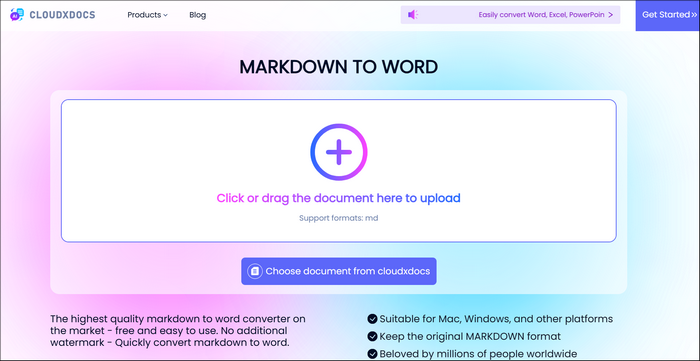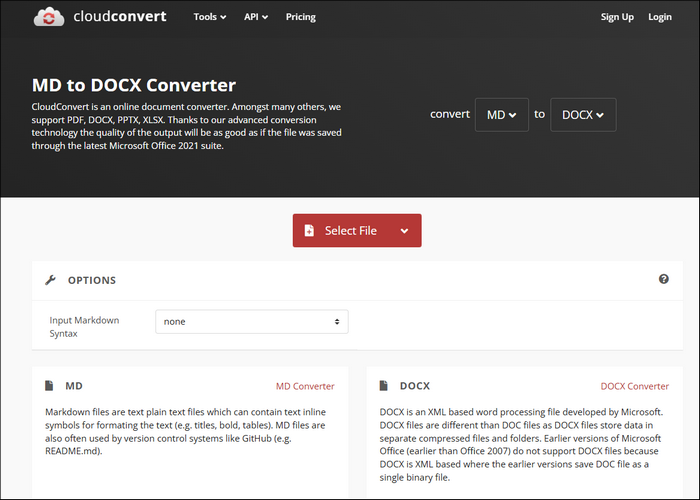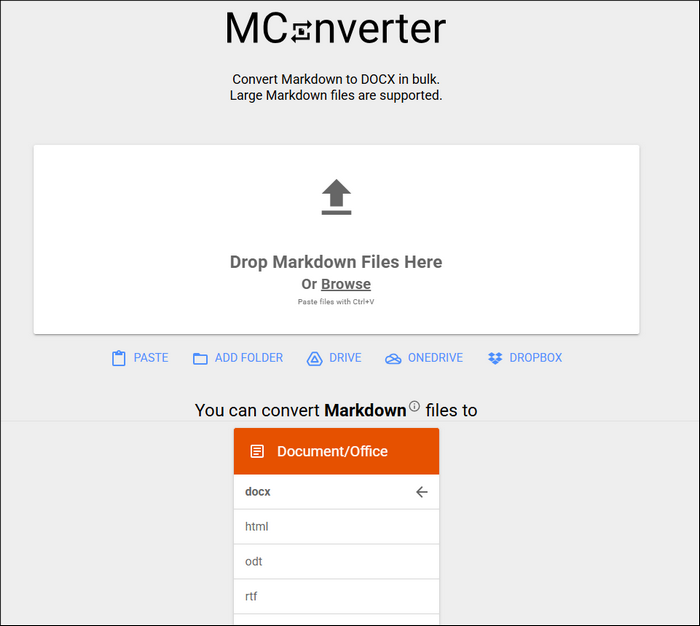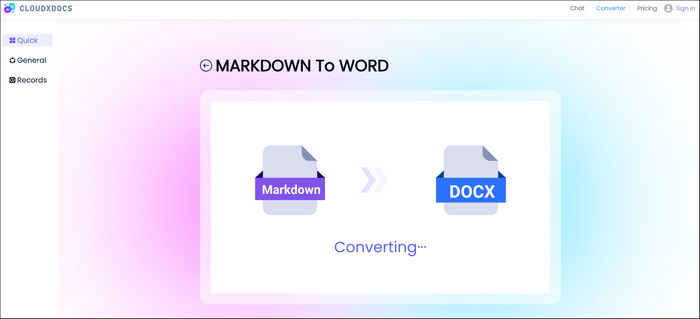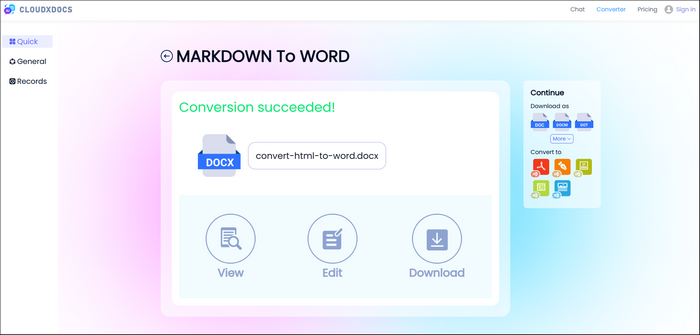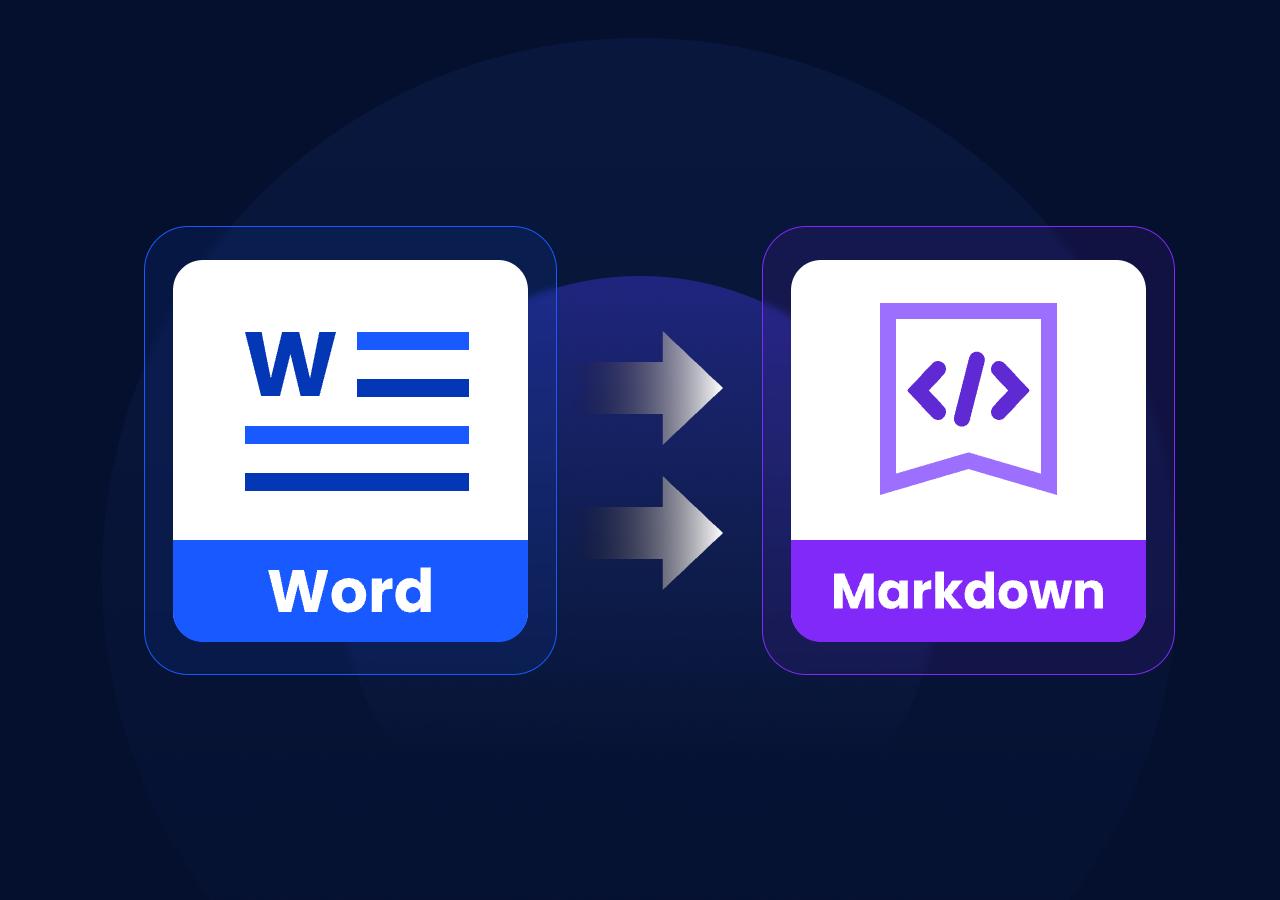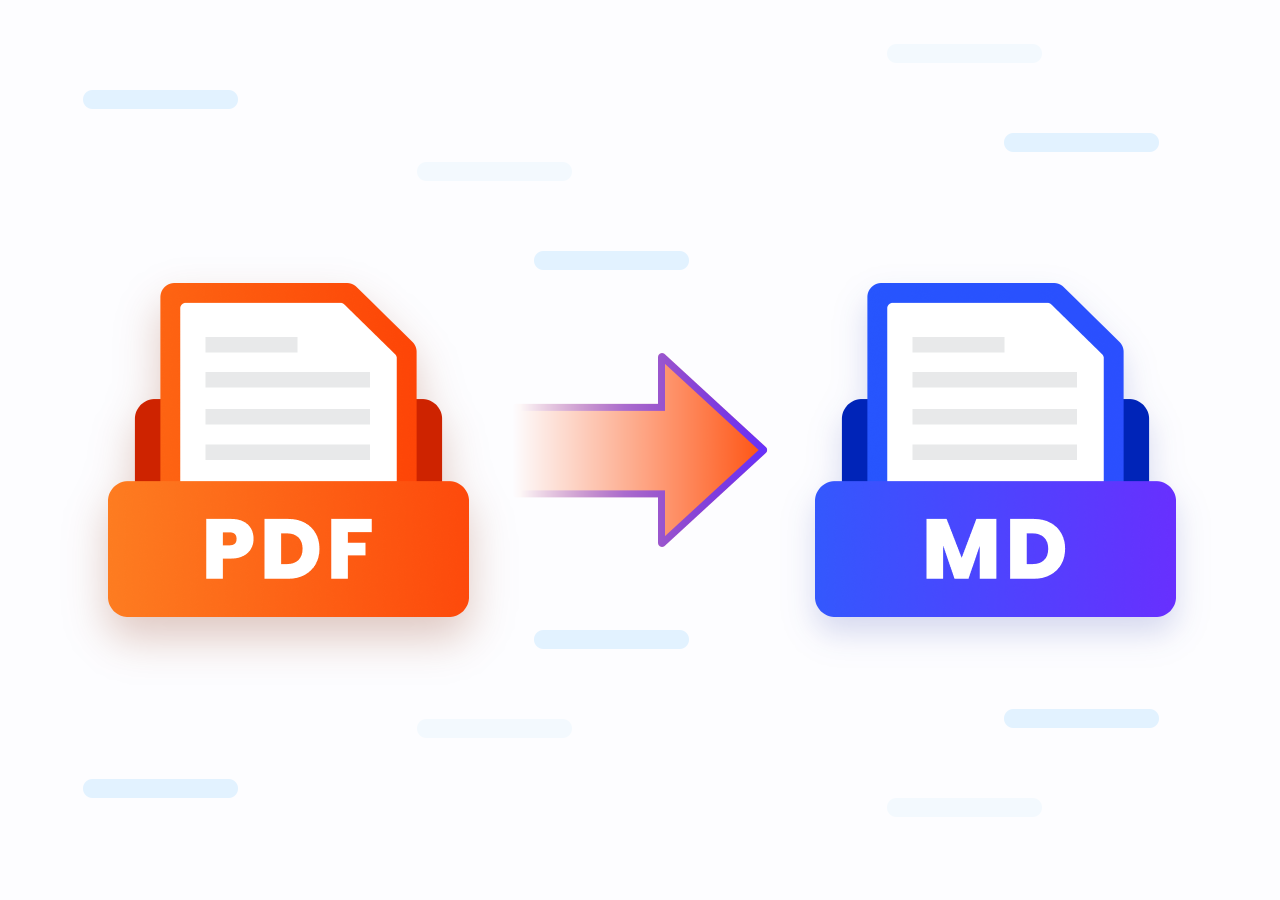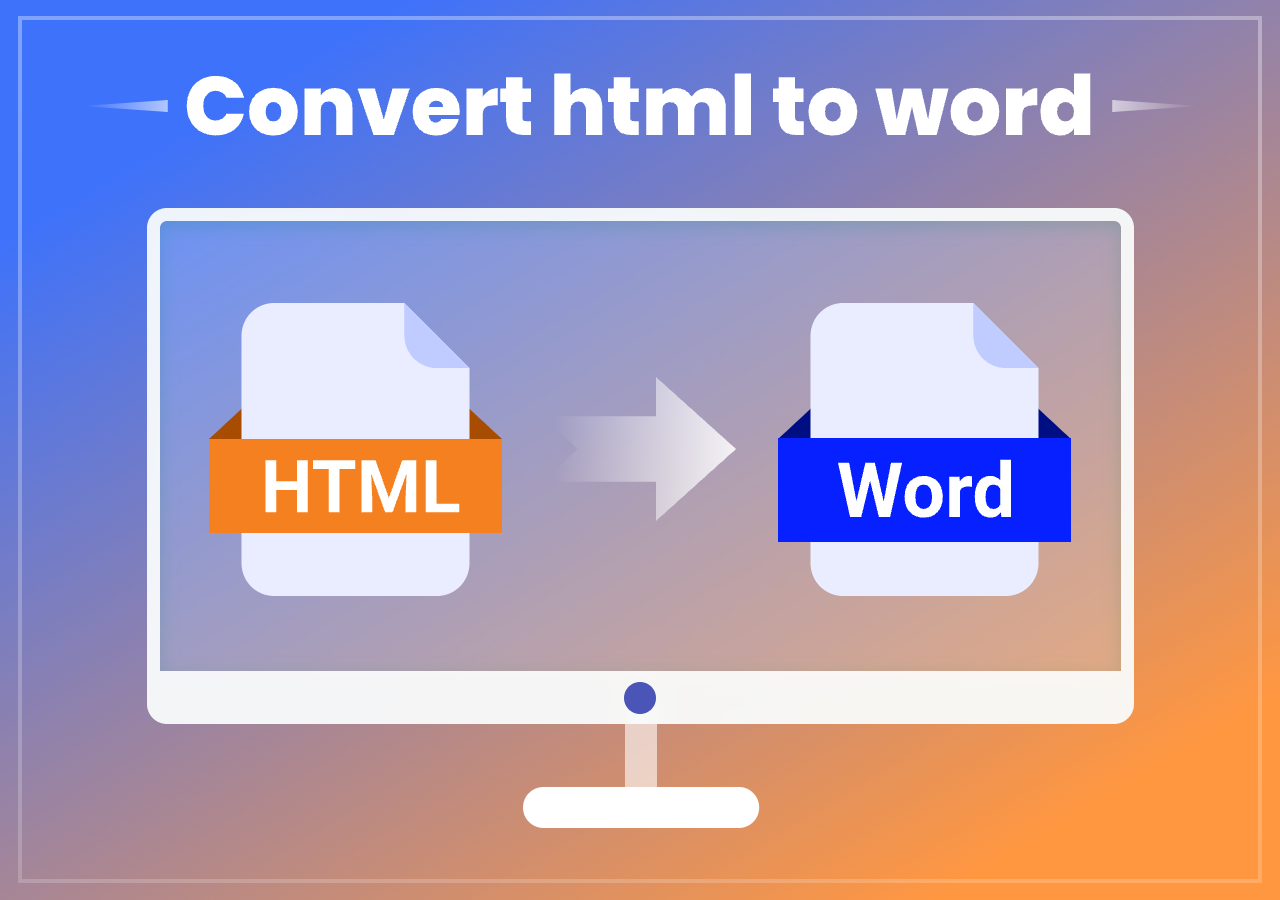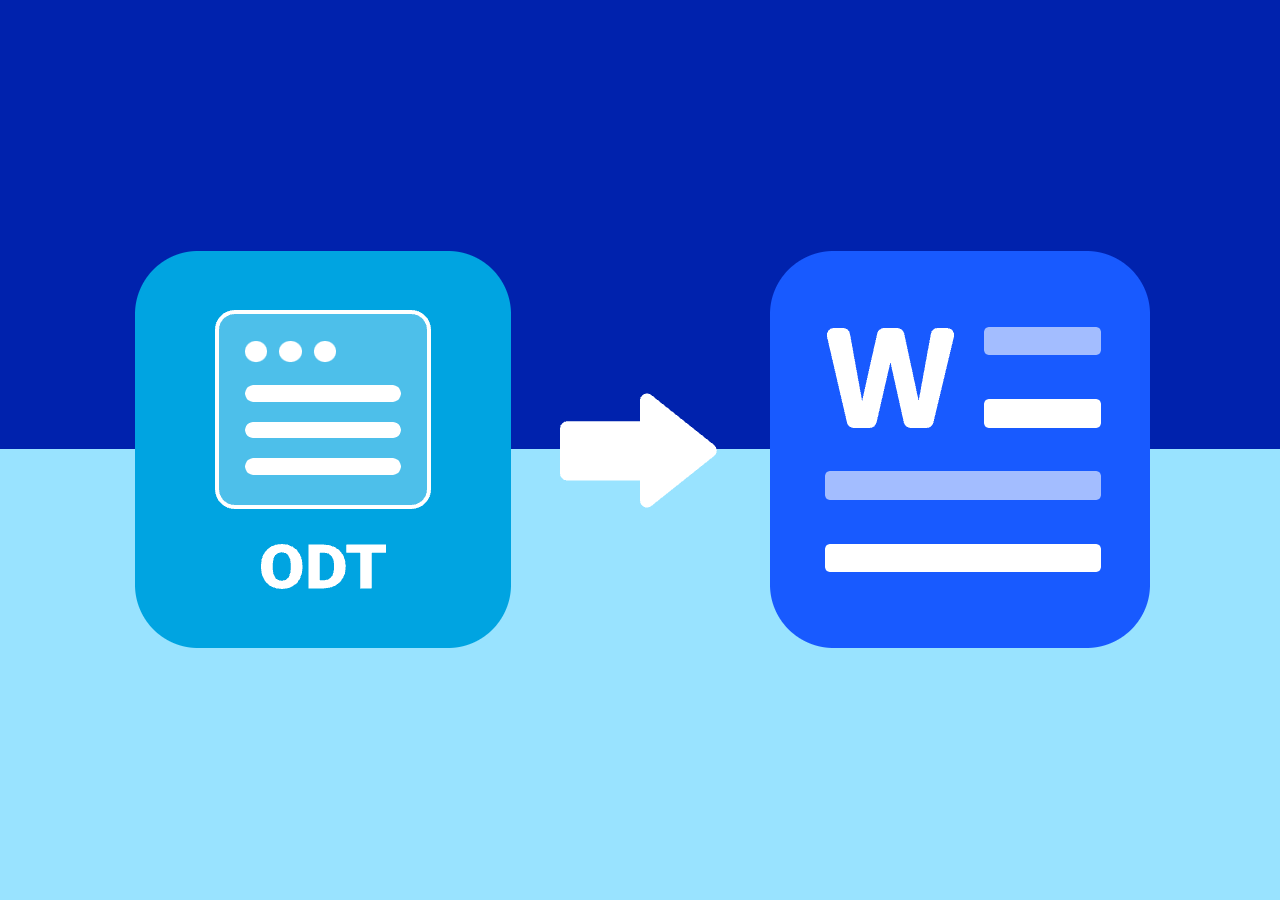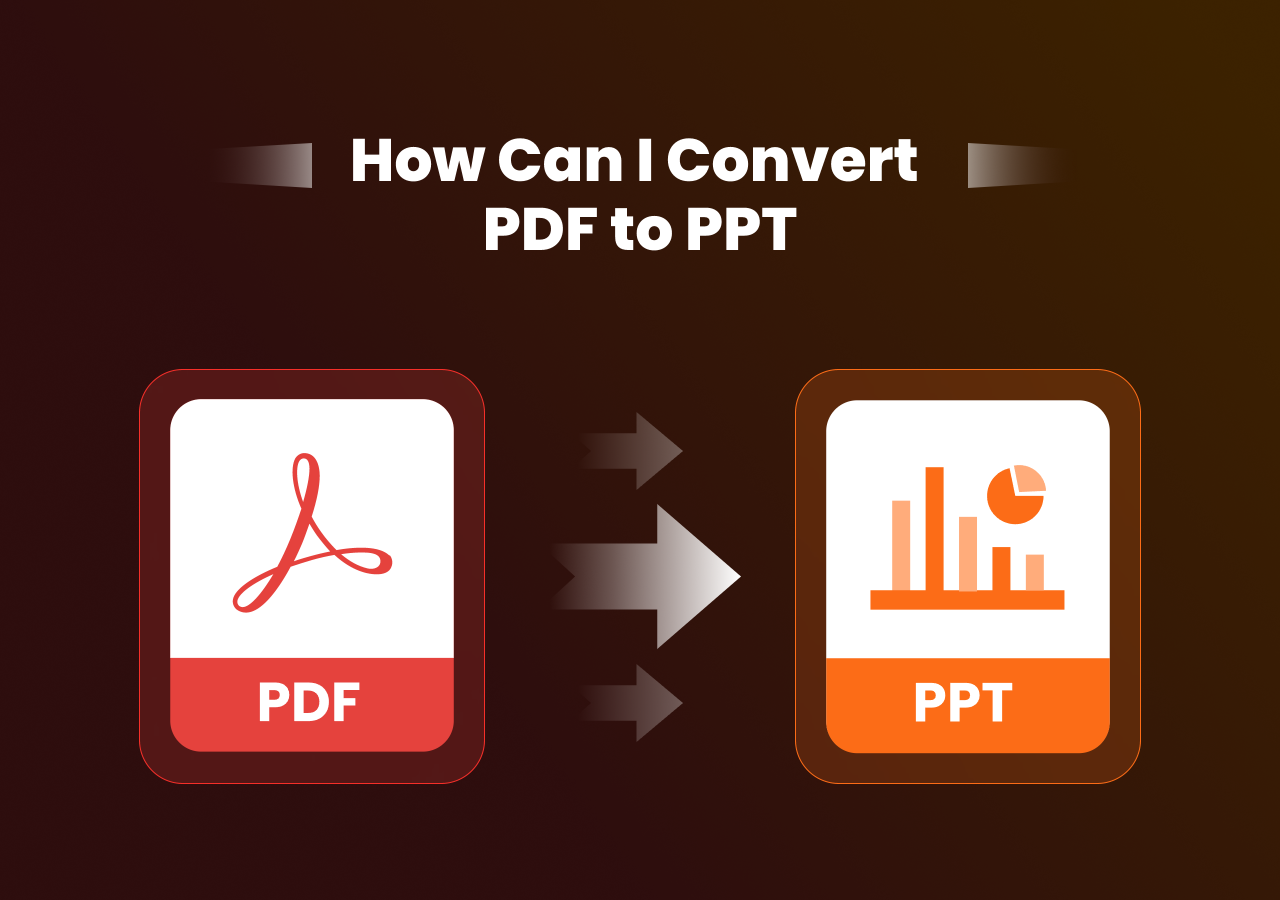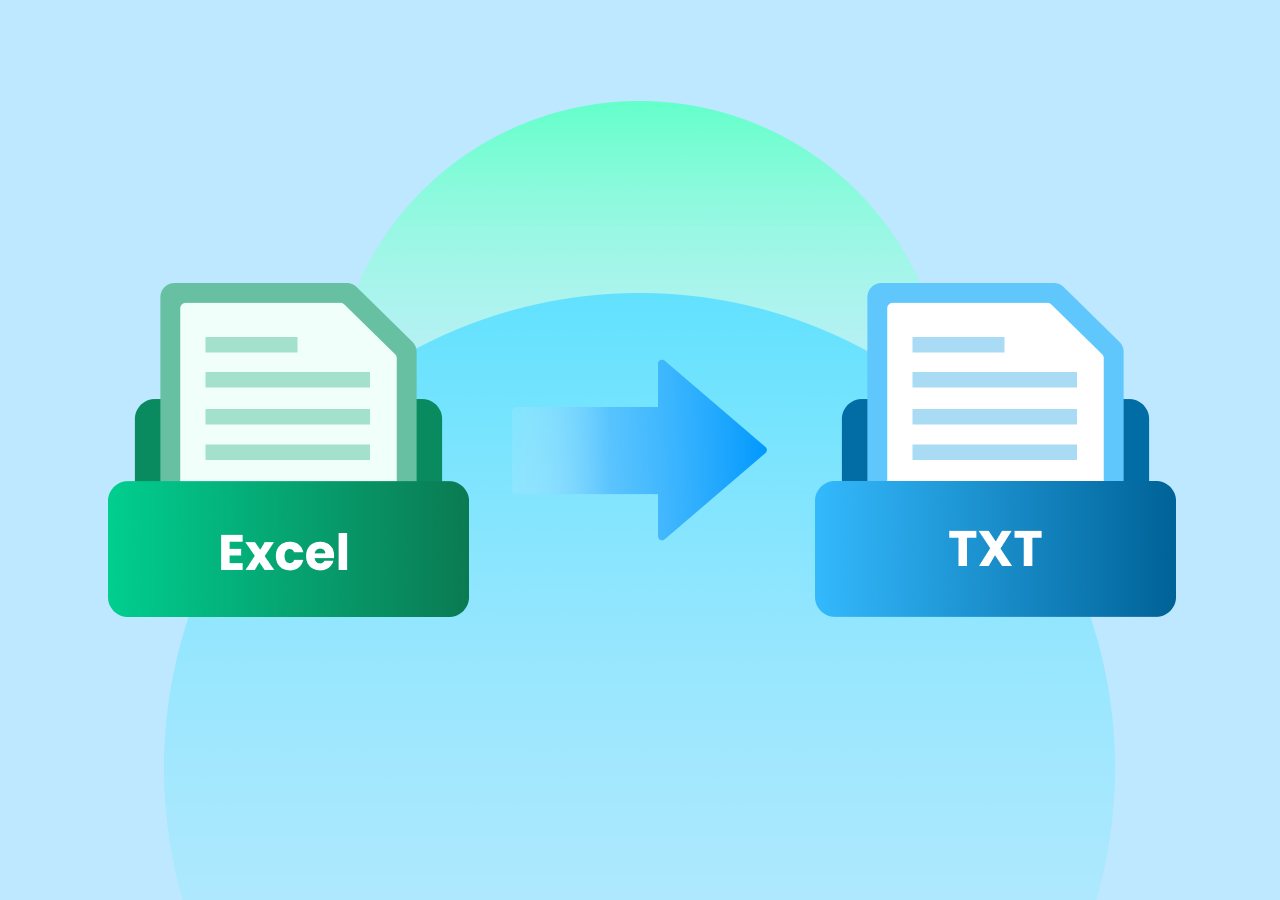3 Best Online Markdown to Word Converters (Free & Fast)
Top 3 Markdown to Word Converters Online Free
Quick Answer:
Convert Markdown to Word with the Best Online Converter CloudxDocs: Go to the official conversion page of CloudxDocs Online Markdown to Word Converter > Click or drag to upload your Markdown file > Wait for the conversion process and download the converted Word file.
Intro:
Markdown is a lightweight markup language widely used for formatting plain text in developer documentation, blogs, and technical writing. However, when it comes to sharing or submitting professional documents, Word format is often the preferred choice. Whether you’re preparing a report, documentation, or eBook, converting Markdown to Word can save time and preserve formatting.
In this post, you’ll explore the top 3 Markdown to Word converters available online for free. You’ll also learn the basic information and some key features of each tool to decide which one you’d give it a try. Moreover, you will get a step-by-step tutorial using the best Markdown to Word converter – CloudxDocs. Let’s dive into the conversion tools and see why CloudxDocs stands out among all.
3 Best Markdown to Word Converters
Now that you understand the need for a reliable Markdown to Word converter, let’s explore some of the best online tools available. Below are our top 3 picks that stand out in terms of usability, conversion quality, and speed. We’ll start with CloudxDocs, which ranks highest for its clean interface, free usage, and accurate formatting.
Each tool is introduced with a brief overview, key features, and a screenshot to help you decide which suits your needs best. Here is a quick comparison table to help you make a faster decision.
| Tool | Free to use | File Size Limit | Formatting Accuracy |
|---|---|---|---|
| CloudxDocs | Yes | No limit | Super High |
| CloudConvert | Yes | No limit | High |
| MConverter | Free trial | Up to 2GB | High |
Top 1. CloudxDocs Markdown to Word Converter
CloudxDocs offers a fast, free, and user-friendly Markdown to Word converter that runs entirely in your browser—no downloads or sign-ups needed. It ensures your Markdown files are accurately transformed into well-formatted Word documents for smooth editing. Whether you’re converting technical notes, blog drafts, or documentation, CloudxDocs delivers clean output and saves you time with its intuitive workflow.
Reasons for choosing CloudxDocs Online Markdown to Word Converter:
- Instant Conversion: Convert Markdown (.md) files to Word (.docx) in seconds with just a few clicks
- Completely Web-based – No software installation or registration required, and you can get access from any devices
- Preserves Formatting – Supports headers, lists, code blocks, tables, and more with accurate rendering
- 100% Free to Use – No hidden fees or usage limits or premium restrictions so you can get full access of converting
- Support Various file formats –CloudxDocs also provides converting Excel to PDF, PDF to Word, Word to TXT, etc.
Top 2. CloudConvert
CloudConvert is a versatile online file conversion platform that supports over 200 formats, including Markdown to Word. Known for its high customization options and strong privacy controls, it’s a solid choice for users who need more control over their conversion settings.
Main Features:
- Support multiple formats to meet diverse needs
- Encrypted & auto-deleted for privacy
- Fully online – convert from any device or browser
Top 3. MConverter
MConverter is a powerful online tool that effortlessly converts Markdown files (.md/.markdown) into Word documents (.docx). With support for large files (up to 2 GB) and batch processing, it caters to both casual users and professionals working with documentation, reports, or technical content.
Main Features:
- Support bulk conversion from Markdown to Word
- Upload files by dragging, browsing, or simply pasting with Ctrl + V
- Uploaded files will be erased from their servers 4 hours after conversion
How to Convert Markdown to Word Online
Once you’ve chosen the right Markdown to Word converter, the next step is understanding how to use it effectively. While different tools may have slightly different interfaces, the core process is often simple and user-friendly. In this section, we’ll guide you through the general steps to convert a Markdown file to Word format with the best online converter: CloudxDocs. Keep reading for more detailed information.
Here are the specific steps of how to convert a Markdown file to DOC or DOCX format with the best online converter:
Step 1. Go to the official site of CloudxDocs Online Markdown to Word Converter. You can click or drag to upload your Markdown file.
Step 2. CloudxDocs will automatically analyze your .md file and begin the conversion process.
Step 3. The conversion finishes in seconds. After conversion, you can download the converted Word file for easier editing.
If you are looking for other formats conversion, the following page will give you some hint:
- Convert Markdown to PDF
- Convert Markdown to SVG
- Convert Markdown to XML
- More formats in CloudxDocs Converter
Final Words
Markdown files are great for writing and formatting plain text but converting them into Word documents makes it easier to share, collaborate, and print. CloudxDocs offers one of the most seamless online solutions for Markdown to Word conversion, and I’m sure that you won’t regret trying it. Don’t hesitate and begin your new journey of file conversion now.