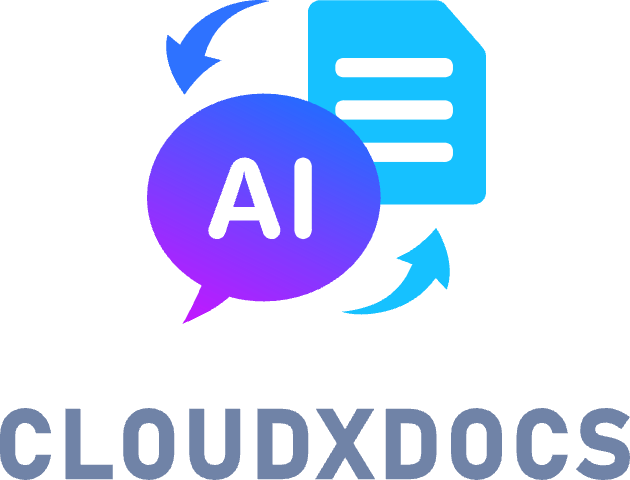[ MARKDOWN to IMAGE ] Keep the Syntax. Get a Visual.
[ HTML to IMAGE ] Capture Dynamic Web Content Visually.
[ TXT to IMAGE ] Text to Social-Media-Ready Visuals.
[ WORD to IMAGE ] Secure Your Content with Images.
[ PDF to PPT ] Turn Reports into Slides in Seconds.
[ PDF to EXCEL ] Extract Tables. Skip the Manual Work.
Easily convert Words, Excels, PPTs, and PDFs. Try it free now!
[ MARKDOWN to IMAGE ] Keep the Syntax. Get a Visual.
Quick Start
Online Excel Editor
Click or drag the document here to upload
Support formats: xls/xlsx
Choose document from cloudxdocs
Open, view and edit the existing Word documents online with free Excel editor.
Suitable for Mac, Windows, and other platforms
Keep the original Excel format
Beloved by millions of people worldwide
How to use Excel documents online?
Import or drag and drop Excel(.xls, .xlsx) documents, or choose form cloudxdocs into our upload area.
You can edit it online. Almost all Excel elements are supported, including worksheets, rows and columns, cells, formulas, equations, symbols, charts, shapes, hyperlinks, comments, tables, WordArt, images, document properties, pivot tables, page layouts, backgrounds, borders and many more.
Save the edited Excel document. "Ctrl + S" or click "File → Save".
Convert and download the edited file to your local machine.
Excel Editor advantages
Complex Calculations
We allow you to easily perform complex data calculations and analyses on any device. You can leverage powerful computing capabilities for various data processing tasks.
Multi-person Collaboration
Our online Excel editor supports real-time collaboration among multiple users, allowing you and your team members to edit the same spreadsheet simultaneously, greatly improving work efficiency. You can view and track changes made by others in real-time.
Chart Visualization
Our online Excel editor offers a rich set of chart and visualization tools, enabling you to intuitively present the results of your data analysis. You can easily create various types of charts to vividly showcase data insights.
Seamless Sync
Online Excel document editing can automatically sync document updates, ensuring that the content remains consistent across all your devices. You don't have to manually save or transfer files; documents will be updated in real-time in the cloud, greatly simplifying document management. This means you can continue your work on any device without worrying about version differences.
Cross-Platform Compatibility
You can use it on various operating systems and devices, including Windows, macOS, and mobile devices. This cross-platform compatibility allows you to access and edit documents anywhere without worrying about device or operating system limitations. You can freely choose the most suitable device for your work.
All Online Tools
Word Editor
Excel Editor
PowerPoint Editor
Word Viewer
Excel Viewer
PowerPoint Viewer
PDF Viewer