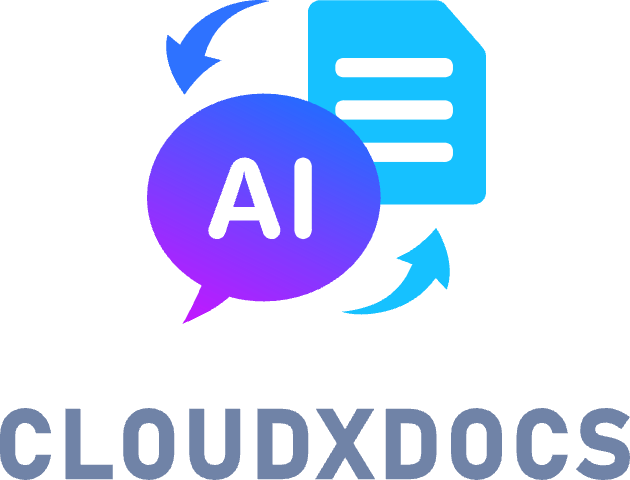[ MARKDOWN to IMAGE ] Keep the Syntax. Get a Visual.
[ HTML to IMAGE ] Capture Dynamic Web Content Visually.
[ TXT to IMAGE ] Text to Social-Media-Ready Visuals.
[ WORD to IMAGE ] Secure Your Content with Images.
[ PDF to PPT ] Turn Reports into Slides in Seconds.
[ PDF to EXCEL ] Extract Tables. Skip the Manual Work.
Easily convert Words, Excels, PPTs, and PDFs. Try it free now!
[ MARKDOWN to IMAGE ] Keep the Syntax. Get a Visual.
Quick Start
Online PowerPoint Editor
Click or drag the document here to upload
Support formats: pps/ppsx/ppt/pptx
Choose document from cloudxdocs
Open, view and edit the existing Word documents online with free PowerPoint editor.
Suitable for Mac, Windows, and other platforms
Keep the original PowerPoint format
Beloved by millions of people worldwide
How to use PowerPoint documents online?
Import or drag and drop PowerPoint(.pps, .ppsx, .ppt, .pptx) documents, or choose form cloudxdocs into our upload area.
You can edit it online. Almost all document elements are supported, including slides, tables, charts, shapes, images, hyperlinks, lists, comments, hyperlinks, backgrounds, WordArt, textboxes, slide layouts, and equations.
Save the edited PowerPoint document. "Ctrl + S" or click "File → Save".
Convert and download the edited file to anywhere.
PowerPoint Editor advantages
Multimedia Support
Our online PowerPoint editor supports a rich array of multimedia elements, such as images, videos, animations, etc., allowing you to create dynamic and engaging presentations. This helps enhance the presentation's effectiveness and capture the audience's attention.
Real-time Presentation
Our online PowerPoint editor supports real-time presentation functionality, enabling you to showcase your presentation directly online without worrying about file transfer or software compatibility issues. The audience can view your presentation content in real-time.
Collaborative Editing
Similar to online Word and Excel, our online PPT editor also supports real-time collaborative editing of the same presentation by multiple users. Team members can simultaneously engage in content creation and editing.
Real-time Collaboration
Online PowerPoint document editing supports real-time collaborative editing for multiple users, allowing you and your team members to view and edit the same document simultaneously. This real-time collaboration feature enhances communication and teamwork, significantly boosting work efficiency. You don't have to worry about version conflicts or delays in information transfer.
Security and Reliability
Your documents are stored on reliable cloud services, which not only ensures data security but also prevents accidental loss. Compared to local storage, cloud storage better protects your documents from hardware failures, loss, or damage of the computer. Additionally, online editing tools provide version control and real-time backup features, further ensuring the security of your documents.
All Online Tools
Word Editor
Excel Editor
PowerPoint Editor
Word Viewer
Excel Viewer
PowerPoint Viewer
PDF Viewer