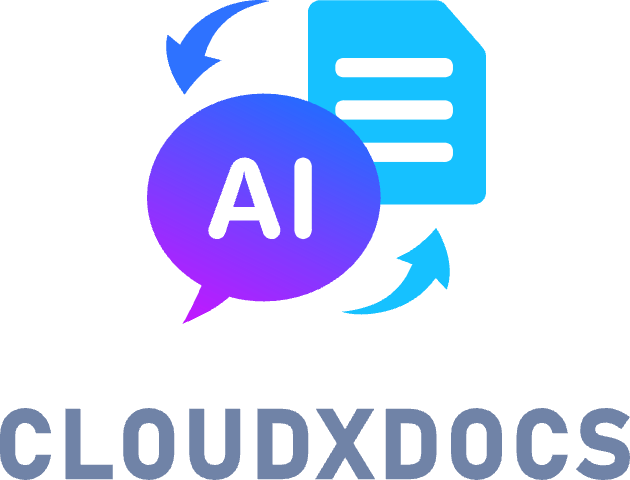[ MARKDOWN to IMAGE ] Keep the Syntax. Get a Visual.
[ HTML to IMAGE ] Capture Dynamic Web Content Visually.
[ TXT to IMAGE ] Text to Social-Media-Ready Visuals.
[ WORD to IMAGE ] Secure Your Content with Images.
[ PDF to PPT ] Turn Reports into Slides in Seconds.
[ PDF to EXCEL ] Extract Tables. Skip the Manual Work.
Easily convert Words, Excels, PPTs, and PDFs. Try it free now!
[ MARKDOWN to IMAGE ] Keep the Syntax. Get a Visual.
Quick Start
Online PowerPoint Viewer
Click or drag the document here to upload
Support formats: pps/ppsx/ppt/pptx
Choose document from cloudxdocs
Open and View the existing PowerPoint documents online with free PowerPoint viewer.
Suitable for Mac, Windows, and other platforms
Keep the original PowerPoint format
Beloved by millions of people worldwide
How to use PowerPoint documents Viewer online?
Import or drag and drop PowerPoint(.pps, .ppsx, .ppt, .ppsx) documents, or choose form cloudxdocs into our upload area.
You can view it now.
PowerPoint Viewer advantages
Convenience and Flexibility
You can access and view PowerPoint(.pps, .ppsx, .ppt, .pptx) documents anytime and anywhere without the need to download any software or programs. You can easily view and collaborate on a computer, tablet, or mobile phone, greatly improving work efficiency and flexibility. No matter where you are, you can quickly access and process documents, significantly enhancing productivity.
Security and Reliability
Your PowerPoint(.pps, .ppsx, .ppt, .pptx) documents are stored on reliable cloud services, which not only ensures data security but also prevents accidental loss. Compared to local storage, cloud storage better protects your documents from hardware failures, loss, or damage of the computer. Additionally, online editing tools provide version control and real-time backup features, further ensuring the security of your documents.
Seamless Sync
Online PowerPoint(.pps, .ppsx, .ppt, .pptx) document editing can automatically sync document updates, ensuring that the content remains consistent across all your devices. You don't have to manually save or transfer files; documents will be updated in real-time in the cloud, greatly simplifying document management. This means you can continue your work on any device without worrying about version differences.
Cross-Platform Compatibility
You can use it on various operating systems and devices, including Windows, macOS, and mobile devices. This cross-platform compatibility allows you to access and view documents anywhere without worrying about device or operating system limitations. You can freely choose the most suitable device for your work.
All Online Tools
Word Editor
Excel Editor
PowerPoint Editor
Word Viewer
Excel Viewer
PowerPoint Viewer
PDF Viewer